
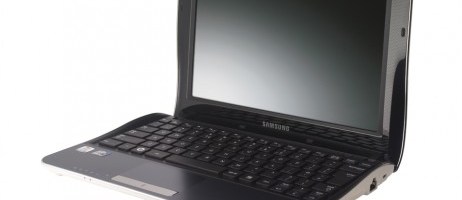
With the arrival last month of Ubuntu 10.10 Netbook Edition, it’s time to revisit a familiar question: which operating system is best for a netbook? Linux-based systems may seem well-suited to lightweight devices (the original Asus Eee PC ran Xandros Linux), but there are advantages to the familiar interface and applications of Windows.
Indeed, if you buy a netbook today it will probably come with Windows 7 Starter, while older models are likely to be running Windows XP. Still, it’s easy to move from either to Ubuntu Netbook Edition, and of course it’s free. If you want to upgrade an older netbook to Windows 7 you’ll have to shell out £65 for the Home Premium edition, as Starter isn’t sold separately.
Each of these four operating systems has its attractions, but the key question is how each one performs on low-powered netbook hardware. To find the answer, I’ve spent the past few days installing them all – Windows XP Home, Windows 7 Starter, Windows 7 Home Premium and Ubuntu 10.10 Netbook Edition, with all available updates – on an Asus Eee PC 1008HA, and timing a series of typical netbook tasks to discover which OS makes the most of lightweight hardware.
Test 1: Starting up and suspending
Nobody wants to wait around for their netbook to start up, or to wake from sleep. Happily, suspend and resume worked perfectly on all four operating systems, so I was able to time how many seconds each took to sleep and resume from an idle desktop, along with boot times from cold.

As you can see, I tested Windows 7 Home Premium with both the Basic theme and the standard Aero theme. For this exercise it doesn’t make much difference, but I suspected it might on later tests.
Result: Windows 7 is slower to boot than XP or Ubuntu, and the Home Premium edition, with its full complement of services and features, is the slowest OS. However, most of the time we expect you’ll be resuming a netbook from sleep, and here it’s effectively a three-way tie, with XP only a few seconds slower than the rest.
Test 2: Opening applications
For this test I used the latest version of OpenOffice.Org on all platforms (with the “Quickstarter” disabled) and opened the applications by double-clicking on a .DOC file and a .XLS file that had been copied to the local desktop. I opened each file twice, to get a measure of how quickly the applications were able to launch both from cold and once cached.

Result: Windows XP was clearly the fastest OS at opening and reopening applications, while Windows 7 Home Premium did poorly, especially with Aero screen composition disabled. Interestingly, Windows 7 Starter scored a consistent second place, while Ubuntu failed to distinguish itself.
Test 3: Web performance
For this test I loaded a variety of JavaScript- and CSS-heavy web pages into the latest version of Google Chrome and used the browser’s built-in monitoring tool to time how long each one took to render.

Result: Given the timescales we’re dealing with (that Y axis is in seconds), this is essentially a draw, though enabling Aero seems to have a deleterious effect on Windows 7 Home Premium — strangely, the opposite to the effect observed in the applications test.
Test 4: Flash benchmark
To test Flash performance I used the free Flash Benchmark 2008 by Snails Animation, using the latest version of Flash available within Chrome. None of the platforms was able to get further than the medium-detail test. This graph measures frames per second, so taller bars are better.

Result: Aero seems to knock a few per cent off Flash performance, but it’s clearly Ubuntu that fares worst. Linux users have long grumbled about second-class Flash support, and these scores illustrate their point.
Test 5: Video performance
WMV and MPEG4 video files at resolutions up to 720p played perfectly well “out of the box” under all operating systems. However, none of the operating systems could cope with HD files from either YouTube or BBC iPlayer — in all cases the framerate dropped to only a few frames per second, making videos wholly unwatchable.

Result: Ubuntu’s poor Flash performance seems to drag it down in iPlayer: in windowed mode, video was slightly jerky, and in full screen mode it was too juddery to enjoy. The YouTube player seems to suit Ubuntu, though, while visiting the same site in Windows 7 caused videos to stutter too much for comfort.
Conclusion
There’s no reason not to give Ubuntu’s latest Netbook Edition a try — after all, it’s free, and it’ll run direct from a USB flash drive or coexist with your existing OS. The simple Unity interface is arguably better-suited to a basic netbook role than either the dated XP interface or the feature-rich Windows 7 front end.
For basic web and productivity tasks, Ubuntu’s performance appears no better than Windows, and for online video and games it’s distinctly worse. So while Ubuntu gains marks for openness and simplicity, there are still good reasons to hang on to Windows, at least until Adobe gets Flash up to speed.
If you’re currently running XP, though, it’s probably not worth paying for an upgrade to Windows 7 Home Premium: that OS isn’t designed for low-power devices, and it gave wayward performance in several of our tests. XP proved a stronger performer overall, and was the only OS to give a good experience across the iPlayer and YouTube tests. The interface is showing its age, but if that bothers you you can dual-boot Ubuntu and get the best of both worlds.
If, on the other hand, you’re shopping for a new netbook, Windows 7 Starter isn’t a bad deal. It’s not very customisable (for example, you can’t change the desktop wallpaper) and it doesn’t include any goodies such as Media Center or encryption tools; but its comparatively light weight lets it boot and open applications more quickly than Home Premium. Nor is Windows 7 as nippy as XP, but from an overall performance perspective the Starter edition’s as good as Ubuntu, and better with Flash content. By all means test-drive Ubuntu, but the truth is that no OS will magically turbo-charge your netbook.
Update: For those interested in battery life and more general comparisons of Windows and Ubuntu, also check out Barry Collins’ comparison of Windows 7 and Ubuntu 10.4.
Disclaimer: Some pages on this site may include an affiliate link. This does not effect our editorial in any way.











