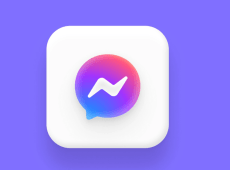Windows 8.1 has been unveiled at Microsoft’s Build conference in San Francisco.
The Windows 8.1 Preview is available to download from Microsoft here or through the Windows Store.
Click here to read our review of Windows 8.1
Change log
This feature was updated on 13 August with an update on the release date
Note that if you install the Windows 8.1 Preview over your current Windows 8 installation, you will have to reinstall all Windows Store and desktop apps when the the final version is released, so you might not wish to test the new OS on your primary PC. All user data and accounts should be retained.
Here we reveal the new features, screenshots and videos of the first major update to Windows 8 – read our review of Windows 8.1 here.
Smaller tablets
Windows 8.1 will have better support for smaller tablets. The Start screen adapts to smaller form factors to work better in portrait mode. Developers will be able to design apps specifically for smaller form factors.
The virtual keyboard has been redesigned to suggests words as you type. Rather than removing your hand from the virtual keyboard to select the word, Windows 8.1 recognises gestures, letting you pick the word you want by stroking the space bar.
Start button returns

The much-missed Start button returns to the desktop – although not in the form many have hoped for.
There’s no old-fashioned Start menu. Instead, pressing the Start button overlays the Windows 8 Start screen tiles over the desktop wallpaper. It’s a lot less jarring than before, making the new Start screen feel like less of an intruder on desktop PCs.
Right clicking on the Start button also brings up the power user menu.
That menu now now has options to shutdown and restart, meaning users can reboot directly from the Start button, similar to previous versions of Windows.
Direct to desktop
Windows 8.1 will also feature an option to bypass the much-maligned tile-based Start Screen.
The new Start Screen has proven controversial, with many desktop and laptop users bemoaning the fact that they can’t simply skip straight to the more mouse-and-keyboard friendly desktop of old.
The option to boot straight to desktop is now offered, although not switched on by default.
Start screen wallpaper and lock screen
Windows 8.1 will allow users to set their own wallpaper on the Start screen. Currently, users are merely allowed to choose from a selection of preset “accents” and to select a colour scheme.
The Settings charm includes a new Personalize option that provides more granular control over the appearance of the Start menu backgrounds and colours, including the accent colour of the Start charm itself.
Windows 8.1 also includes new “motion accents” – animated wallpapers that move as you scroll through the Start screen.
The lock screen can now be used as a digital photo frame, displaying a slideshow of images stored on the user’s PC or in cloud services such as SkyDrive.
New tile sizes

Windows 8.1 offers support for more tile sizes. Windows 8 supports two – “smaller” and “larger” – but Blue throws another two sizes into the mix. App tiles can now be reduced down to thumbnail size, occupying only a quarter of the space an existing “smaller” tile occupies.
There’s also a new super-sized tile, the size of two of Windows 8’s “larger” tiles. This allows you to display more live information on tiles such as Mail and Weather, providing a detailed synopsis of recent messages in your inbox or a long-range weather forecast, for example.
New apps
Windows 8.1 includes a new photo editing tool built directly into the OS, with radial controls to make it easier to add filters and tweak images.
Bing Food & Drink features recipes, and shopping lists, and can be used with a hands-free mode – this uses the webcam to recognise gestures to flip through pages, so you don’t need to touch the screen.
Xbox Music has been redesigned, featuring free music streaming and a personalised radio player that creates playlists based on your preferences.
There’s a new Mail app in the works, but it won’t show up until the final version in the autumn. It will feature the same “Sweep” tool from Outlook.com that lets you automatically clean up newsletters and other messages.

Microsoft also showed off a “pre-alpha” version of PowerPoint for Windows RT, but didn’t show off any other touch versions of Office apps.
Windows 8.1 will also feature a built-in 3D printing tool, letting users print to devices such as the MakerBot directly from their device without any specialised software.
Revamped search

One of the biggest criticisms of Windows 8 was that the search menu had been hobbled, only returning results for apps by default. Windows 8.1 reverts to a unified search menu, which as you can see from the screenshot above, returns results for apps, settings and files as you begin to type.
Search results will also be presented in a new screen, which Microsoft is rather cheesily dubbing “heroes”. These provide a graphical, app-like screen that combines Wikipedia-style facts, previews of internet search results, images and videos, as well as relevant files stored on the PC itself.

Split-screen apps

Windows 8 allowed you to put two “Metro” apps on the same screen, but only with one at almost full-size and the other running down a thin strip. Blue now allows you to give both apps equal billing, in an echo of the familiar snap-to-edges style of the Windows desktop.
Windows 8.1 allow mores than two apps to be “snapped” onto the screen side-by-side, handy when working on a large monitor or with multiple monitors.
This allows better multitasking, Microsoft said. For example, if you’re in Outlook reading an email, and click a link, the browser pops up next to it, showing them each in half the screen, letting you compose an email while viewing a page at the same time. Click another link, and another window opens, showing the two browsers at 25% of the screen.
The windows can be resized to any ratio, rather than be limited to the two-thirds/one-third ratio in Windows 8.
Revamped Windows Store

The Windows Store hasn’t exactly been an unbridled hit, which may be one of the reasons why Microsoft has decided to redesign it for Windows 8.1.
The current Store homepage displays nothing but the app’s name, price and rating alongside a graphic of the highlighted apps. The new design includes a text description with each app. Microsoft will also highlight six apps in each category, making better use of the available screen space.
Individual app pages will highlight similar apps, once again increasing the visibility of apps in the Store. The Top Free and Top Paid For apps will also be listed on the Store homepage, making them a little more accessible than they are currently.
Mercifully, you can also now search the Store without having to use the Charms, with the appearance of a Search box in the top right-hand corner of the screen.
Internet Explorer 11

A leaked Windows 8.1 build gave us the first sighting of Internet Explorer 11, in both Metro and desktop modes. The appearance of the browser remains largely identical in both versions, but there are a couple of intriguing new features.
The Settings menu in the Metro version of IE11 now includes a “Show synced tabs” option. This suggests Microsoft will allow users to synchronise tabs across devices, and possibly even from Windows Phone 8 devices, although the feature wasn’t functional in the leaked build.
SkyDrive integration

SkyDrive is much more tightly integrated into Windows 8.1, with its own entry in the main Settings menu, allowing you to view the amount of free space you have in your account.
There are also new options to automatically upload photos and videos to your SkyDrive at either “good” or “best” quality. SkyDrive can also be set as the default save location for a variety of different app files. Perhaps the most intriguing option is to use SkyDrive for online backups of the device.
Business features
Microsoft showed off a selection of business features that will arrive in Windows 8.1 at TechEd in New Orleans.
That includes networking features, such as support for wireless secondary displays, auto-triggered VPNs that turn on automatically when security is required, and NFC pairing with enterprise printers, letting users tap their device to a printer to connect. “No more hunting on your network for the correct printer and no need to buy a special printer; just attach a NFC tag to your existing machines,” Microsoft said.
Windows 8.1 devices with mobile broadband will also be able to act as personal Wi-Fi hotspots.
New security features in Windows 8.1 include “modern access controls” – such as fingerprint authentication – and the addition of network behaviour monitoring to Windows Defender, the antivirus included with Windows 8.
Windows 8.1 will feature improvements to admin controls, too. IT departments will be able to control the Start Screen to keep key apps front and centre and ensure consistency across company devices. PCs can be set up to show a set app only, such as a customer service tool for a store.
Bring your own device will be encouraged by making it easier to wipe business data from personal computers.
New app settings

There are also new settings for apps, allowing you to set quiet hours, so notifications don’t chime and wake you at 2am. There are options to allow incoming calls during the quiet hours, and let calls switch on the homescreen, suggesting Microsoft is looking to beef up the telephone features of Windows, possibly in conjunction with its Skype subsidiary.
There’s a new App Sizes listing, making it easier to work out which Windows Store apps are stealing your disk space, and a new option to set app defaults for web browsing, email, music, video and photos, which indicates Microsoft is wary of another EU fine for app bundling.
Release date
The final version of Windows 8.1 isn’t now expected to be released to the public until October, even though it will be released to manufacturers at the end of August. Microsoft is expected to use the intervening period to eradicate any bugs found in the RTM version and to give manufacturers an opportunity to refresh their hardware line-up before the official launch.
It will be a free update available from the Windows Store, for both Windows 8 and Windows RT.
Disclaimer: Some pages on this site may include an affiliate link. This does not effect our editorial in any way.