iOS 12 is popular and has a lot of great features, and it seems the majority of Apple users agree.

Judging by a measurement on the Apple Developer website, now 50% of all Apple devices run iOS 12. This is compared to 39% running iOS 11 and 11 using an earlier iOS. The share iOS 12 has is even higher if you look exclusively at Apple products released in the last four years, of which 53% now run the operating system.
The update, released in September 2018, brings loads of features that give users more control over the way they use their device.
Read on for all the news, rumours and leaks you need to know about iOS 12.
Everything we know about iOS 12
iOS 12 features: Do Not Disturb, notifications and Screen Time
As part of its push to improve our “digital health”, Apple has built features into iOS 12 designed to “help customers understand and take control of the time they spend on their iOS devices”. These features are all available from the Settings menu, as the first group of options in the left column. They comes in a number of forms including:
New modes in Do Not Disturb
These modes automatically end depending on what time it is, where you are, or when you carry out a specific action. For example, Do Not Disturb during Bedtime dims the display and hides notifications on the lock screen until the morning. These can be scheduled, similarly to alarms, and tailored to specifically match which notifications should be ignored.
Fewer interruptions
To help reduce interruptions, iOS 12 gives you more control over how notifications appear. This means you can turn them off completely, or manage how they sound and look. iOS 12 is additionally bringing with it “grouped” notifications making it easier to see and manage multiple notifications at the same time. This builds on the current “Clear all notifications” feature in iOS 11.
Screen Time

Screen Time is probably the most useful and insightful of the new “digital health” tools, letting users see exactly how addicted they are to their phone. Daily and weekly Activity Reports will show how much time you’ve spent in individual apps, how much you’ve used certain types of apps, how many notifications you’ve received, and how often you picked up your iPhone or iPad.
As well as tracking individual apps, the Screen Time menu tracks your use of different categories of apps, and allows you to set limits for apps, schedule ‘downtime’ in which apps will be unavailable, and choose to exempt apps from the aforementioned limits.
Interestingly, Apple doesn’t say what it considers an ideal time for sessions. You’ll just be able to see how long you’ve spent looking at your screen, but your phone won’t guide you to decrease this figure. It’s a subtle note, but it shows that Apple is treading carefully around making judgements about how long people should be using apps.
For parents, Screen Time additionally shows a child’s Activity Report via Family Sharing in iCloud and lets them schedule time limits and restrictions around when a child can use their iOS device. These are a hard lock, and once the limit has been reached the child will not be able to access the app at all. The kid can, however, send a request for their parent to add a few more minutes.
Unfortunately the Screen Time tracking only tracks time spent on apps after iOS 12 is downloaded, meaning for the first week your Weekly Total of screen use per day is going to look shockingly low!
Emergency services
Apple has announced a new feature for its upcoming iOS 12 software update: automatic location sharing with emergency services when you call 911 from your iPhone.
Apple claims that around 80% of emergency calls in the US are made using a mobile device, but that “outdated” infrastructure has made it hard for emergency services to obtain a caller’s location. The new feature aims to expedite that process by automatically sharing location data.
“Communities rely on 911 centers in an emergency, and we believe they should have the best available technology at their disposal,” said Tim Cook, Apple’s CEO. “When every moment counts, these tools will help first responders reach our customers when they most need assistance.”
The US-specific feature builds on technology released by the company in 2015, called HELO (Hybridised Emergency Location), which allows phones to pinpoint their location using a combination of Wi-Fi and GPS. Working with the technology company RapidSOS, that information will now be automatically relayed to emergency services.
Apple has been keen to stress that location data will only be shared during 911 calls, and that the information “cannot be used for any non-emergency purpose”. There’s no indication yet that the feature will come to Europe or the UK.
iOS 12 features: Measure app
A popular app added with iOS 12 is Measure, which uses augmented reality on the camera to measure objects in real life. The app can recognise lines and shapes at various distances, and use them in order to calculate surface area and various measurements. In addition, the app can change measurements between inches and centimetres.

The app has become popular on social media as many users have found it a novel way to measure pets, although with large (or furry) objects, the app shouldn’t be taken as a reliable indication of size.
iOS 12 features: ARKit 2
Alphr recently sat down with Tim Cook to discuss what’s next for Apple and he waxed lyrical about his love for augmented reality. Apple took the covers off ARKit in June 2017, at last year’s WWDC, and it has become increasingly more advanced and useful in just a year.
READ NEXT: The very best ARKit apps and games
As part of his keynote at WWDC 2018, Cook reiterated Apple’s commitment to AR with the launch of ARKit 2 which, as Apple puts it “enables developers to create the most innovative AR apps for the world’s largest AR platform.” Building on ARKit, ARKit adds new tools that let users “share” experiences. It’s also added more advanced object recognition and image tracking.
The software has been designed in collaboration with Pixar and will bring AR to more places in iOS, including Messages, Safari, Mail, Files and News. Having played with it, we can say that ARKit 2 is an impressive update, notably in terms of allowing multiple users to inhabit the same augmented space. There also looks to be a lot of scope for it to be used as an effective selling tool – broadening the approach we saw with Ikea’s AR app in letting users ‘try out’ furniture in their home.
iOS 12 features: Memoji and camera effects
Animoji is a great selling point of the iPhone X. Of course, it’s not worth shelling out £1,000 for on its own, but is a fun little feature on an overall impressive handset.
READ NEXT: iPhone X review
With the launch of iOS 12, Animoji just got an upgrade. In a move that could, by some, be seen as a rip-off of Samsung’s own AR Emoji (which in turn was accused of ripping off Animoji), Apple will let you create animated emoji in your likeness to send in Messages. Dubbed Memoji, the icons will let you “choose from a set of inclusive and diverse characteristics to form a unique personality.”
As part of iOS 12, the existing set of Animoji is also expanding to include the ghost, koala, tiger and T. rex. All Animoji and Memoji additionally feature winks and tongue detection to capture more expressions.
Elsewhere, new camera effects will let you use Animoji, Filters, Text and Stickers in Messages and FaceTime. These filters include “comic book” and “watercolour” and they can be added to photos and videos, and combined with labels, shapes, captions.
READ NEXT: How good are Samsung’s AR Emoji?
Our experience so far with Memojis is that they outclass Samsung’s similar AR emoji toolkit, although there isn’t an option for it to automatically make an avatar – you’ll instead need to manually tweak the cartoon face.

iOS 12 features: Updates to apps
Many returning apps from previous Apple operating systems have seen a facelift, or have been updated in various ways.
The Stocks app has been redesigned to make following the stock market easier, as well as being available now on iPad as well as iPhone. Another app that’s been released on the iPad is the Voice Memo app.
Both the Messages and Safari app have been updated for better use of passwords —the Messages app will now remember single use text passwords for AutoFill usage, and Safari can now automatically create and remember secure and unique passwords, meaning you can have tight online security without having to actually remember complex passwords.
In addition, both Apple Books and Apple News have been redesigned for ease of use.
iOS 12 features: Group FaceTime
Speaking of FaceTime, iOS 12 is bringing with it Group FaceTime that lets you chat with multiple people – up to 32 in fact – over FaceTime simultaneously. It’s something Facebook Messenger has had for some time and you’ll be able to add people at any time during the FaceTime conversation, either via video or audio, on iPhone, iPad, Mac and Apple Watch.
32 people simultaneously onscreen may sound like a recipe for disaster, but Apple had tailored this feature so it only surfaces the most active people in the conversation. How does it judge who is most active at any time? It uses a mixture of audio and gesture recognition. If you’re speaking… or waving your arms, you’ll have your stream emphasised.
Unfortunately, this feature isn’t available in the initial launch version of iOS 12. Instead, it’s slated to be added in an update available later in autumn.
It’s not clear exactly why the delay has occurred, but according to 9to5Mac the iOS 12 Developer beta 7’s release notes point to the feature arriving as a software update in late autumn.
The feature is also supposed to arrive as part of macOS Mojave too. It’s not yet known if this is also delayed, but it’s safe to assume that group FaceTime calls won’t go live on Mac before they go live on iOS.
iOS 12 features: Siri Shortcuts
Despite its shortcomings being starkly highlighted by the likes of Amazon’s Alexa and Google Assistant, Apple is continuing to push forward with its Siri software.
With Siri Shortcuts in iOS 12, you’ll be able to program Siri to work with any app. Similar to how Google’s own Cards work, Siri will be able to suggest actions at the most appropriate time, “whether it’s to order a coffee in the morning or start an afternoon workout.”
You’ll be able to customise Shortcuts using voice commands, via a new Shortcuts app, and this will then create a series of actions for different apps that can similarly be controlled by voice. Think “If This Then That”, but for your phone’s apps.
Elsewhere, Siri translation is expanding to more than 40 languages as part of iOS 12, and adds more knowledge of sports, celebrities, food and nutrition. Siri can also be used to find photos of certain people, places, events, and topics from your Camera Roll.
iOS 12 features: Performance improvements
Ahead of WWDC 2018, reports claimed iOS 12 would forego the bells and whistles seen in previous releases in favour of reliability and performance of the software as a whole, and this is largely true.
Apple said iOS 12 has been “designed to make everyday tasks on iPhone and iPad faster and more responsive with performance improvements across the system”. Enhancements to the software mean the camera will now open up to 70% faster than before, the keyboard appears up to 50% faster and typing is more responsive, although what that means specifically is not known.
Elsewhere, iOS 12 can better handle multitasking, launching apps “up to twice as fast”. Apple added that these figures come from tests carried out in May using iPhone 6 Plus models running iOS 11.4 and iOS 12. The camera launch was tested by swiping left from the Lock screen, the app launch test was done via the home screen and the keyboard test was done on Safari.
Apple did caveat the above with the fact performance will vary, depending on your device, content, how old your battery is, how you use your phone and “other factors”.
iOS 12 features: Improved privacy and security

In Safari on iOS 12, Apple has added so-called enhanced Intelligent Tracking Prevention to actively stop social media “Like” and “Share” buttons, as well as comment widgets, tracking you without express permission. This is likely to have come off the back of, or at least due to the climate surrounding, the likes of Facebook’s Cambridge Analytica saga, GDPR, as well as reports that surfaced today which suggested Facebook shared the data of millions of users with Apple back in the day.
Safari will also help users stop sites tracking them, and will automatically create, autofill and store strong passwords for any new online accounts. It will also intelligently highlight when a password has been reused and encourage the user to change it, to promote good password hygiene, and so not to get caught out by data breaches and phishing scams.
READ NEXT: Get a cheap Apple battery replacement
iOS 12 features: Sharing suggestions for Photos
The Photos app now comes with ‘sharing suggestions’; using the device’s machine-learning capabilities to predict when you may like to share some snaps, and who you’d like to share them with. If you have a picture of some old university friends, for example, it will identify the people in the photo and suggest you share it with them. Elsewhere, photos are now grouped in the ‘For You’ tab around things like places, events and people.
The result is a subtle tilt towards making Photos its own mini social network, and it’s hard not to see this in the context other changes for iOS 12 – notably the update to Safari that blocks tracking on Facebook-style ‘like’ buttons and comment boxes. Is Apple trying to offer its own alternative to Facebook?
iOS 12 compatibility: Can I run iOS 12 on my device?
iOS 12 works on the following devices, as well as the upcoming iPhone Xs, iPhone Xs Max and iPhone Xr.

How to install iOS 12
Now the iOS 12 release date has rolled around, and the update is available for your phone, you will be prompted to install it automatically.
Alternatively, you can go to Settings, General and Software Update. This makes your phone search for the latest software and, when applicable, you’ll be prompted to download.
There are a number of things you need to do to get your phone ready for iOS 12 and you can read about how to back up your iPhone and prepare for an iOS update here.
Disclaimer: Some pages on this site may include an affiliate link. This does not effect our editorial in any way.




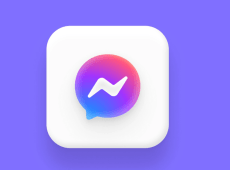



![How to Manage Subtitles for CBS All Access [All Major Devices]](https://i0.wp.com/www.alphr.com/wp-content/uploads/2020/06/How-to-Manage-Subtitles-for-CBS-All-Access-All-Major-Devices.jpg?resize=230%2C170&ssl=1)


