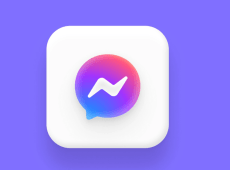There are more than one billion iOS devices actually in use globally, including iPhones, iPads and the dear old iPod Touch. That’s about the same as all the Windows PCs in use, and it means an update to iOS is a major event. Even the little things are significant, because they affect a billion people, so it makes sense to go with what works. The tried and tested. Why not let some other hapless mobile operating system developer take the biggest risks first?

Get the iPhone 6s from £38.00 per month
With this in mind, iOS 10 is not a revolutionary change. Not for the first time, I found myself reading through the list of changes and new features and thinking: “Do you know what? I’ve seen this somewhere before.” But is this necessarily a bad thing? I don’t think it is. In fact, I’m all for it, especially as Apple usually puts its own special spin on things.
So how about iOS 10? Well, there are plenty of things in this latest release to get stuck into, chew over and ruminate on the significance of. Most of them can be dropped in the “mmm, that’s nice” bucket rather than the “wow that’s going to change my life” one, but is it a dud or a work of genius? Well, it’s impossible to deliver a final verdict on that because iOS 10 is still a developer release. There are features that are in need of polish, and some, I’m sure that will change prior to final release in the Autumn.
We’re now on the seventh developer release (and sixth public release) of iOS 10 and Apple is continuing to tweak little bits of it, iron out bugs and polish the edges. With the public release probably just a few weeks away, we’re at the stage now where showstopper bugs take precedence over everything else. Hence, for example, this release sees the squashing of an annoying bug which affected some iPads where the dock at the bottom of a screen would flicker and smear randomly.
I can’t say this enough: While reading this, bear in mind that this is an early look at a developer release. Developer releases are buggy, of course, and often have features which, while complete enough for developers to start building on, aren’t polished in the way an end-user would expect. In particular, interface changes often get tweaked between developer release, public beta and final product. I’ve tried not to focus too much on things which are likely to be subject to major changes, but the core features are all in place now, so I installed the developer release on an iPhone 6s and an iPad Pro to get a flavour of how it’s panning out so far.
READ NEXT: The best smartphone of 2016 – these are our favourite handsets
iOS 10: What it means for iPad users
The one thing the iPad desperately needed from iOS 10 was a big improvement in its split-screen, multitasking view. This should not be rocket science. After all, if Windows 10 can do it, why not the most-used mobile operating system on earth?
Developers need to build in support for the feature explicitly, resulting in some apps that work perfectly and others that don’t work at all – although, finally, our particular bugbear in the shape of the Google Docs app has been fixed to work properly in split screen mode. There’s nothing that Apple can do about sluggish developers, but it is in control of how usable the feature is – and I’m sorry to report that, at least so far, iOS 10 doesn’t really improve it yet. You still have to scroll through lists of icons to find the app you want to open in split-screen view – when it may not be on that list at all – which beyond irritating. Even a simple search box could fix this. Apple, please don’t make us wait for this till iOS 11.
What we do get, though, are split-screen Safari windows and side-docking Reply windows in Mail. Both of these features are useful in their own way and already work well.

Mail’s side-docking reply windows are beautifully elegant. Simply drag the message window over to the right-hand side using the title bar, whereupon the message list and preview panes shrink and dock to the left.
Likewise, Safari’s split-screen mode is simple and works nicely. Hold your finger down on a link and you get the option to open in a separate window to the side, so you can view two web pages at the same time. You can drag tabs between them, if you wish, and it all works nicely.
But do we really need more different ways to do the same thing, especially when they’re only available in Apple’s own apps? Surely it would be far better to build a standard API for putting two windows from the same app side by side, rather than having these features “Apple only”. Perhaps this will make an appearance in iOS 11, but in the meantime, I think the company has missed a trick.
Of course, not everyone cares as much about multitasking as I do. In fact, those who don’t own and use an iPad Pro every day will probably wonder what the fuss is all about. Still, aside from the addition of a homescreen shortcut in the keyboard shortcut app switcher, there’s little here that specifically caters for iPad users, which is a disappointment. Like it or not, the iPad is now beginning to do well in business, and that makes it important it gets more features which can take advantage of that big, lovely screen.

iOS 10: What it means for iPhone users
It’s true that both iPad and iPhone users benefit from most of iOS 10’s new UI features, such as the rich notifications and customisable lockscreen widgets, and the ability to access the camera more easily with a swipe from the right edge of the screen. But these sorts of improvements seem to have been added with the iPhone user front and centre.
Not that this is a bad thing. I use an iPhone a lot of the time, and I can see many of the new features coming in handy. I’ve long disliked the bare, rather dysfunctional lockscreen view of previous iterations of iOS, and the new card-based notifications are a significant step forward. They look nicer, are easier to read and let you do stuff without having to unlock your handset.
The new widgets, accessible with a swipe to the left, make the job of accessing key information quickly much easier, too, and I’m already loving the easier camera lockscreen access.
The one concern I have is that to make the most of the improvements to the lockscreen, I’m going to have to modify my behaviour somewhat. Currently, every time I pick up my iPhone I unlock it straight away; in the future, I won’t have to do that to check my notifications – I’ll just need to pick it up. That takes some getting used to, and I suspect it will for most long-term iPhone users.

Still, once you have unlocked the phone, there’s plenty of other stuff to play around with. Pull down from the top of the display and you’ll see the new-style notifications are here, too, with those widgets off to the left.
Pull up from the bottom of the screen and you’ll see that the Control Centre has expanded: there are now two panels to swipe between instead of one. Your toggles, AirDrop and AirPlay options are on one panel, while the brightness slider and media controls are on the other. There’s still no sign of a Settings shortcut, however, which is utterly maddening for anyone (like me) who tweaks settings a lot.
That’s it for major UI changes, although it is worth mentioning the onscreen keyboard, which has also seen a handful of improvements. It can now switch between multiple languages on the fly, which is great news for multilingual types, and it has a host of new contextual capabilities. For example, it will sense when someone has asked where you are, allowing you to quickly send back your location with a single tap. Undoubtedly a useful improvement.

iOS 10: 3D Touch and phone app improvements
I expected to see Apple introduce a bunch of optimisations aimed at improving the integration with 3D Touch in iOS 10, and I was not disappointed. The lockscreen notifications, in particular, make heavy use of Apple’s pressure-sensitive screen, allowing you to drill down for more details on any notification, without having to unlock the phone.
Again, this presupposes you haven’t already unlocked the phone and bypassed the lockscreen by pressing your thumb to the home button. If you do simply pick up the phone, the screen will now turn on automatically (another big new feature in iOS 10), allowing you to see your notifications, access the new widgets, and get more information by pressing down on those notifications.
More major iPhone-specific features within iOS 10 are found in the phone app, most excitingly the ability to have your voicemail messages automatically transcribed, so you don’t have to call up your voicemail service and listen through them.
This isn’t working yet (curses!) so I wasn’t able to test it out, but I can imagine this coming in super-handy in meetings where you don’t want to lift the phone to your ear (which would, of course, be incredibly rude) but need to keep yourself up to date.
Where 3D Touch and new richer notifications become really powerful is when they work together, and the best example of this is the Messages app (about which more in a minute). When you get a notification of a new message, while you’re in any application, you hard-press on the notification and it pops up the option to reply. This means you can reply to a message instantly, without leaving your front-most application. But it’s not just a single reply-and-go: if you like, you can keep that notification open while you have a short coversation, and return immediately to your “open” app when you’re ready. It sounds like something trivial, but in action it totally changes the way you do replies. The only time I open Messages now is when I want to initiate a conversation – otherwise, all my messaging happens in rich notifications.
iOS 10: The Messages app
According to Apple, the Messages app is the most frequently used app on iOS, so it’s understandable that it’s seen the most attention. And there’s a lot of new features to get your teeth into – mostly, it has to be said, inspired by third-party apps such as Slack, Line and WhatsApp.
Rich links bring in images when you share URLs, emoji are THREE TIMES BIGGER than before and the app will even suggest emoji to replace words after you’ve typed them. Sounds a bit puerile to me, but whatever floats your boat.

Other changes include the ability to add chat-bubble effects by changing their appearance, and add scribbles, various animated images and even full-screen effects to the chat window. I’m the first to admit that these features aren’t for me – I find them rather facile – but there’s no doubt that this kind of stuff is very popular, and a key feature of the aforementioned WhatsApp and Line. I suspect you’ll either love it, or, like me, go “huh?” a lot.
I’m a little more inspired by the ability to send quick message affirmations. For those moments when a little encouragement is needed, or you want to quickly agree, little reactions like this can be more effective than words themselves. And these are “smart” – they’re pre-canned responses, but they take account of the context of the conversation you’re having, and so are much more useful.
iOS 10: For developers
Of course, as you’d expect from a developer release, there’s a whole host of features aimed at third-party app developers which will (eventually) improve the iOS experience as a whole but will take time to fully round out.
From the ability to set a default phone app for certain contacts, to receiving VoIP calls as if they were native calls, and the ability to tap into Siri and third-party apps within iMessage, there’s a huge amount in iOS 10 for app developers to digest. Expect a slew of updates in a few weeks when iOS 10 is released.
iOS 10: App happy
The rest of the changes aren’t updates to iOS per se, but upgrades to the operating system’s various core apps. I’ve already mentioned the improvements to Mail and Messages, but there are also big changes afoot for Photos, which gets facial recognition at last.
The new People section in the Photos app shows a list of faces the app has recognised, listed by most popular. Tap one of these and you’ll see a list of all the photos with that person in it, a map displaying where those photos were captured, and a list of related items at the bottom of the screen. So far, this is working very well indeed. Another, small but useful addition.

The new Memories section detects events and groups photos together in a music-backed montage, and I like what I see here too. There’s nothing particularly new: Google Photos users have had a similar feature in the shape of Assistant videos and collages for some time, but it is slick in typical Apple style.
One thing that’s very worth noting about these improvements: both face and “moment” recognition is done on the device, rather than being hived off to the cloud. The reason is simple: privacy. As you’ll know unless you’ve been hiding under a rock for the past year, the privacy of your data is something that’s very important to Apple. Some people have accused the company of turning privacy into marketing, but I beg to differ: this stuff is important, and it’s worth talking about. If you’re happy to make the trade-off of having personal data sent to the cloud for processing, that’s great, but if you’re not then Apple is at least giving you a choice, and it deserves credit just for that.
However, one thing that I don’t like about Memories is that it’s not really very controllable. As Facebook has found out from its own experience of providing On This Day posts, memories can be bad as well as good. The holiday that you took with someone close to you who has passed away may be a pleasant memory in a few years, but soon after their death might be the last thing you want to see. Unfortunately, at present there’s no way to tell Photos that you don’t want to see a suggested memory, which should be the most simple way of letting people screen what they see.
HomeKit has been replaced with the new Home and also gets a redesign, which will excite those ten or so people who have fully kitted out their houses with HomeKit-compatible smart-home devices. Apple Maps has been given a jiggle and now has Google Now-style predictive features, enabling it to detect things like your daily commute, showing you how long it will take to get there. Maps’ new dynamic view, meanwhile, will make it easier to see navigation information, zooming in and out at junctions as you drive.
That’s another catch-up feature from Apple, as are the new-found driver-centric “Quick Controls”. These let you search for places along your planned route – petrol stations, cafés and the like, a feature Google added to its Maps app last October. I can see this being seriously handy, but only for those who choose to use Apple Maps in preference to the superior Google Maps. Apple is definitely getting closer, but it’s not yet at the point where I’m compelled to switch.
Elsewhere, there are updates to Apple Music and Apple News. The former will show lyrics when you select a song, so you can sing along like crazy when you’re listening to your favourite tracks on the bus – something we could all do without, I think you’ll agree. There’s also a new Discovery Mix option similar to Spotify’s Discover Weekly playlist, among other small tweaks. The News app receives a few interface changes, plus a new feature called “Subscriptions”. I’ll leave it to you to guess what that one means.
iOS 10: Early thoughts
I haven’t been using iOS 10 for long enough to deliver a final verdict just yet, and of course, Apple hasn’t finalised everything either. It seems reasonably stable, with the odd glitch here and there, and the homescreen search – the one you access with a quick drag down in the middle of the screen – isn’t working on my iPhone 6s. But these are things which Apple will undoubtedly fix, probably before the public beta in July.
In terms of what’s been added in this release, however, I’m not at all impressed with iOS 10. I think Apple has let down iPad users in a big way, with very few improvements, instead choosing to focus on iPhone users. That’s understandable – of those billion iOS users, the vast majority will be on iPhone – but given the exceptional hardware of the iPad Pro series it feels like a major missed opportunity.
And while I understand this focus, and like the improvements to the lockscreen, notifications and 3D Touch, I can’t help feeling they don’t amount to all that much, at least for me. Who needs a funky lockscreen when you can unlock your phone with your fingerprint in less than a second? Maybe Android users, who have phones which take ages to unlock and so often don’t get further than the lockscreen. The improvements to the core apps are likely to have more impact, but only if you use those apps instead of some third-party alternative. Again, to be fair, this is what the majority of iPhone users do, but for power users like me it’s not that important.
Ultimately, the majority of iPhone and iPad users will install iOS 10 when it’s finally released in September, but my initial impressions are that most won’t be wowed by what they see, unless they’re hardcore Messages users. There’s still time, of course, for this to change – iOS 10 is still a developer release and a long way off final build, after all – but so far iOS 10 looks to be a good, worthy update, but, at least for power users, little more.
Disclaimer: Some pages on this site may include an affiliate link. This does not effect our editorial in any way.