 Eighteen months after the launch of Snow Leopard, the latest version of Apple’s desktop operating system boasts “more than 250 new features”. Predictably, many of these are minor tweaks: for example, in Lion you can now pick a solid colour for your desktop, pause the screensaver slideshow and search the web directly from Spotlight. Whoopee.
Eighteen months after the launch of Snow Leopard, the latest version of Apple’s desktop operating system boasts “more than 250 new features”. Predictably, many of these are minor tweaks: for example, in Lion you can now pick a solid colour for your desktop, pause the screensaver slideshow and search the web directly from Spotlight. Whoopee.

Click here to read our full Apple OS X 10.7 Lion review.
Happily, Lion brings plenty more significant changes too.
You got the touch
Apple’s “top features” list begins with greater support for multi-touch gesturing than before, enabling you to scroll, zoom, switch between apps and navigate the web with a swipe of one or more fingers. It brings more of the flavour of the swipeable iOS interface to MacBook users, and the gestures also work with Apple’s Magic Mouse and Magic TrackPad.
 The next big enhancement is a full-screen application view. To us Windows users it seems odd that OS X didn’t have this basic feature years ago – presumably it was originally deemed incompatible with OS X interface principles. Now, though, compatible applications can be switched into a full-screen view by clicking a new maximise button at the top right of the window. And full-screen means full-screen: to create a truly distraction-free environment, Lion even auto-hides the menu bar, something that’s never previously been permitted.
The next big enhancement is a full-screen application view. To us Windows users it seems odd that OS X didn’t have this basic feature years ago – presumably it was originally deemed incompatible with OS X interface principles. Now, though, compatible applications can be switched into a full-screen view by clicking a new maximise button at the top right of the window. And full-screen means full-screen: to create a truly distraction-free environment, Lion even auto-hides the menu bar, something that’s never previously been permitted.
The last of the major new features is Launchpad. This application acts as an alternative to the Dock, presenting your installed and downloaded applications in the familiar iPad grid format, complete with jiggling icons that can be switched around and dragged into folders.
It’s a curiously useless feature. Launchpad does nothing that the Dock doesn’t – in fact, it does less, as there’s no equivalent to Stacks, no indication of which programs are running and zero configurability. It’s also harder to use, as the icons are more spaced out, so it takes a lot more work with the mouse or trackpad to get to the icon you want. The situation could perhaps have been rescued with some clever keyboard shortcuts, but frustratingly all you can do is navigate between screens with the cursor keys, not select or launch apps.
In fact, with all of these big changes, the prime motivation appears not to have been to enhance the everyday usability of OS X – but simply to bring the experience closer to iOS.

Save me from myself
The iOS influence shows itself in smaller ways too. Some of these are genuine advances over Snow Leopard. Just as iPad apps remember their state when not in use, Lion’s new Auto Save technology lets you quit a desktop application while you’re half-way through editing a document – then reopen it and immediately carry on from where you left off, without having to think about saving or loading data.
 It’s not quite a perfect solution to the agony of forgetting to save a file. The application itself must be Auto Save-aware, and if you double-click on a different document, both it and the original one will open. But the system’s easy enough to grasp, and intelligently implemented. With a simple menu option you can always revert to the last version of a file you manually saved, or to the last version you opened, and lock, duplicate or browse older file versions.
It’s not quite a perfect solution to the agony of forgetting to save a file. The application itself must be Auto Save-aware, and if you double-click on a different document, both it and the original one will open. But the system’s easy enough to grasp, and intelligently implemented. With a simple menu option you can always revert to the last version of a file you manually saved, or to the last version you opened, and lock, duplicate or browse older file versions.
Lion can also optionally reopen the windows and applications from your last session when you log on – a simulation of the “always on” state of a handheld device, albeit at a comparatively glacial pace.
A new feature called AirDrop lets you effortlessly transfer data between Lion-equipped Macs over a local, ad-hoc wireless connection
When it comes to file storage, the new iCloud service forms a direct connection between OS X and iOS, but Lion also sees a more general move away from physical media in favour of a networked approach. The operating system itself will only be available as a digital download from the Mac App store; and when it comes to moving your own files around, a new feature called AirDrop lets you effortlessly transfer data between Lion-equipped Macs over a local, ad-hoc wireless connection. That’s the sort of simple yet brilliant idea for which Apple is feted, and one we very much hope Windows will emulate.
Evolutionary changes
Not everything in Lion is about iOS. Some improvements are still squarely focused on the desktop. The new Mission Control view acts as a sophisticated successor to Exposé, showing a clean, single-screen view of the dashboard, all your Spaces and a clustered view of open windows and applications. You can add and delete Spaces from here too – a thoughtful touch.
And there are some improvements we’ve been waiting for for a long time. Time Machine can at last write backups to local storage instead of an external drive. File Vault can now encrypt entire disks, including external volumes. After years of being deliberately hobbled, the latest QuickTime Player natively supports a full-screen view. And it’s finally possible to create a recovery partition for emergency OS reinstallation.
There’s even a built-in migration tool to help Windows users move their data across to a new Mac. And – resolving perhaps the number one gripe of Windows users who’ve made the switch – it’s at last possible to resize Finder and application windows from any edge, not just from the bottom right corner.
These enhancements are accompanied by dozens of small but practical improvements to the Finder, the Screen Sharing tool and the many applications bundled with OS X. Though the individual changes are small, the overall effect is that – cynics might say for the first time – OS X feels like a truly grown-up operating system.
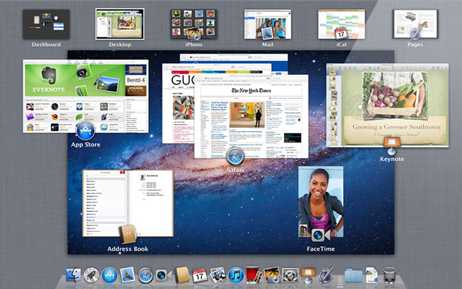
Split personality
Lion is a paradoxical beast. It finally brings to the OS X desktop a raft of features it’s been crying out for for years; but simultaneously it seems designed to de-prioritise that entire way of doing things and push iOS ideas instead.
If Apple is preparing for the end of the mainstream desktop, it will naturally want to prepare Mac users for a gradual switch to iOS devices.
That may indeed be the intention. As Barry Collins noted in a recent blog post, iOS is a bigger business for Apple than OS X, and Steve Jobs is already talking openly of a “post-PC” world. If Apple is preparing for the end of the mainstream desktop, it will naturally want to prepare Mac users for a gradual switch to iOS devices. It’s no stretch to imagine that the next MacBook might shuffle the transition along further by including a touchscreen – something that would make sense of Launchpad and Lion’s multi-touch gestures.
On current hardware, though, it just feels like Apple is dogmatically bolting iOS interface elements onto a system where they don’t fit. Though Launchpad is the most conspicuous example of this, it’s not the only one. The much-ridiculed Auto Correct feature from the iPhone and iPad is here too – despite the availability of enough screen space and processing power for a much more sophisticated approach. More pointedly, the default action of the mouse scroll wheel has been reversed, so the action more closely resembles a swipe – an ergonomic disaster.
A worthwhile upgrade?
All the iPad-wannabe stuff can at least be switched off or ignored if you don’t like it; and what you’re then left with is a version of OS X that brings many genuine usability benefits over its predecessor, including several features we’ve been clamouring for for years. On that basis, we wouldn’t hesitate to recommend Lion to anyone currently running Snow Leopard (a prerequisite for upgrading), especially since the low $30 price (around £19) entitles you to install it on all your authorised Macs.
Yet while Lion brings many welcome refinements to OS X, it also brings a clear message that, after 27 years, Apple no longer sees the Mac as its flagship. It’s not yet clear what exactly that will mean for the Mac’s tens of millions of users; but with Microsoft also bringing a new touchy-feely approach to Windows 8, it seems the days of the desktop OS as a discrete entity may be at an end.
Disclaimer: Some pages on this site may include an affiliate link. This does not effect our editorial in any way.










