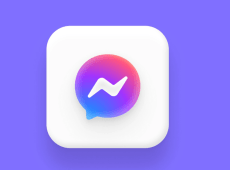TomTom made its name in the satnav business, but with sales affected by the ubiquity of smartphone navigation apps, it needed to find another string to its bow. That, over the past two years, has become its line of running watches, and they’ve been met with such success that the company is now on its third-generation watch – the TomTom Spark.

With that in mind, the TomTom Spark doesn’t veer far from the tried and trusted. As with the original TomTom Runner and Runner Cardio watches, it’s unashamedly a fitness device. It has a rather pixelated, rectangular monochrome LCD display, a plain black, moulded plastic strap, and a bulbous four-way button below the screen. It’s far from elegant – not even what you might call sports watch chic.
It is, however, a practical design. It’s less bulky on your wrist than the previous TomTom watches – it has a very slightly narrower display – and with a total of three lugs on the strap to lock it in place on your wrist, it’s never, ever going to work loose, no matter how vigorous your workout gets.
And, although I found it a touch uncomfortable to start with, after a few days of wearing it I got used to it, and the fact that the strap has holes ranged along its full length means it’s easy to adjust it if you find it’s too tight or loose.
As with the previous TomTom watches, it’s possible to pop the watch casing out of the strap entirely – perfect if you want a change of style or damage the strap – and this also makes it easier to attach the supplied, proprietary charging cable, although you can clip on the charger with the strap still in place.

TomTom Spark review: Features and fitness tracking
The TomTom Spark Cardio + Music is packed with all the fitness-specific tech you need from a fitness wearable. It’s a GPS watch – that’s TomTom’s specialism, after all – and I found it to be highly-effective. It locks onto satellites quickly, usually within 30 seconds of stepping outside. It never took longer than a minute, and in testing it tracked my position accurately. It’s much more effective than the Motorola Moto 360 Sport, whose GPS tracking I found wandered all over the place.
Flip it over and you’ll also see an optical heart-rate monitor blinking its luminescent green eye out at you. It’s the same sort of tech found in most modern smartwatches, and it’s used here for continuous monitoring during exercise, taking readings every two seconds or so, which it displays alongside speed and pace data on the TomTom MySports app or website.
The Spark’s heart-rate monitor was also reasonably accurate. Its average readings tended to be around 4bpm to 10bpm higher than with the Garmin Forerunner 630 and chest strap I was testing it against, but it’s far better than most smartwatch-based wrist monitors I’ve used, and certainly good enough for general monitoring and heart-rate zone training.
It also takes spot-check background readings of your heart rate during the day, which it displays in the accompanying app alongside your step count. These are both things TomTom’s previous watches haven’t been able to do, and TomTom has also added the facility to automatically track your sleep.
The Spark won’t read your pulse in water, despite having a swimming mode, but it will work with any Bluetooth Smart accessories you already own, so if you own have a waterproof chest belt you can use that instead. Cyclists can pair a cadence sensor with the watch as well.

TomTom Spark review: Music playback and ease of use
The clue to the Spark’s other main feature lies in its name: it has 3GB of storage, meaning you can transfer music files (in either MP3 or AAC format) to the watch and play them back via your Bluetooth headphones. With smartphones getting bigger by the day, and more inconvenient to strap to your arm, this is a serious bonus for those who can’t face their daily run without music in the background.
In practice this worked absolutely beautifully, from the pairing process – simply press up on the four-way button from the watch screen, put your headphones in pairing mode and wait – to navigation and playback. It’s simple, yet effective.

TomTom Spark: UI and usability
There’s a lot to get stuck into here, but perhaps surprisingly, TomTom’s proprietary front-end makes it simple to get around. As with previous TomTom fitness watches, there’s no touchscreen, or buttons around the edge of the watch, just a clickable four-way button below the display.
A click up from the main screen takes you to your music features and clicking left takes you to the new activity tracker view so you can keep tabs on your steps, calories burned, distance travelled and sleep. Clicking down brings up the settings menu, while a click to the right takes you to the sports tracking menu.
It’s simplicity personified, but this straightforward menu system hides a huge amount of breadth and depth to your training options. There are sections tailored to running (outdoors and treadmill), cycling (outdoors and indoors), swimming, and gym work, and each type of exercise has its own set of options.

In the outdoor running and cycling modes, you can train to set goals (distance, time or calories) or intervals, whether time or distance based. You can “race” yourself over previous runs, with the watch indicating how far ahead or behind you get. There are also heart rate, pace and speed zone training options, and if you dig around on the TomTom website, you’ll also find training programmes to try out.
For swimming, the watch will count your strokes, lengths, speed and display your overall distance and SWOLF (swim golf) score. And for indoor exercising – gym, treadmill and cycle training – you get all the above options but without the distance tracking.
And, naturally, once you’ve finished exercising, all your stats, routes and so on are available via the TomTom MySports app and website – where you can also tailor your heart rate zones and link out to third party services such as Strava, Endomondo, Runkeeper, MapMyFitness, MyFitnessPal and Nike+.

TomTom Spark: Verdict
The TomTom Spark might lack the advanced data more expensive running watches such as the Garmin Forerunner 630 offer – you don’t get running cadence stats, for instance, or useful information about your running style and form, which can be useful in helping those prone to injury avoid it in the first place – but for less than £200 it represents a very good deal.
It’s accurate, packed with options and features, and its compatibility with third-party accessories means its one core weakness – an inability to measure your heart rate in water – is easily surmountable with the addition of an inexpensive accessory.
Keen runners with more money to spend should still opt for the Garmin Forerunner 630, but for everybody else the TomTom Spark is fantastic choice.
Further reading: The best smartwatches of 2016 – our favourite wearables
Disclaimer: Some pages on this site may include an affiliate link. This does not effect our editorial in any way.