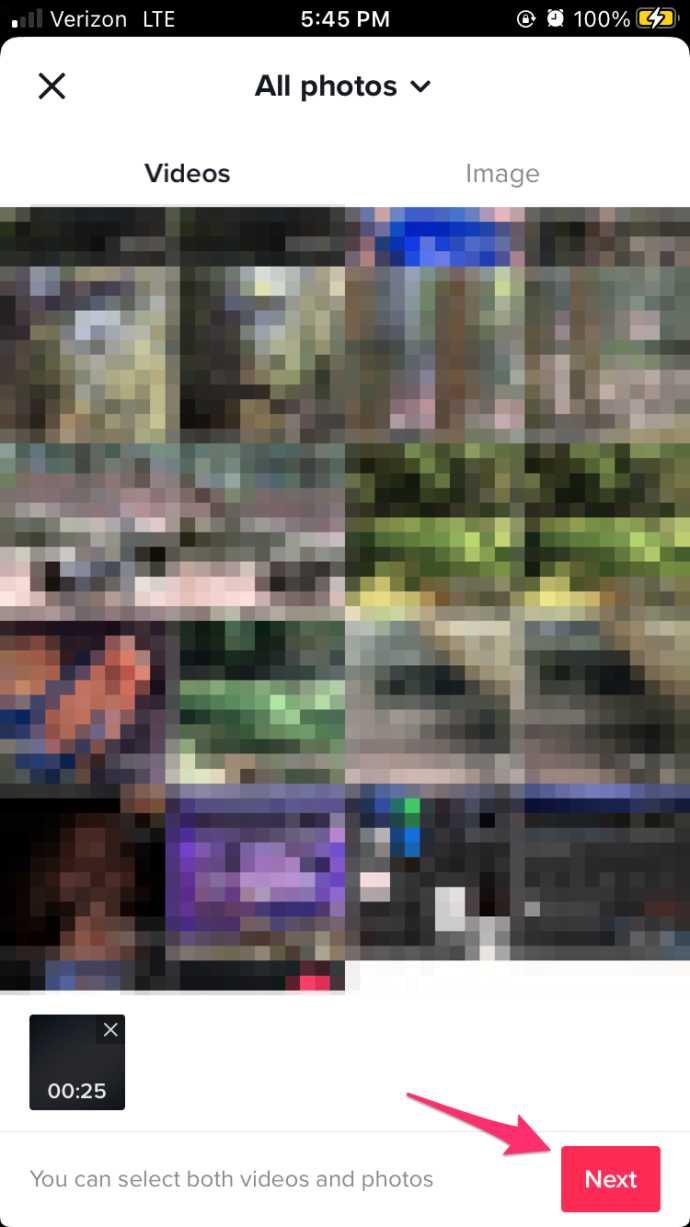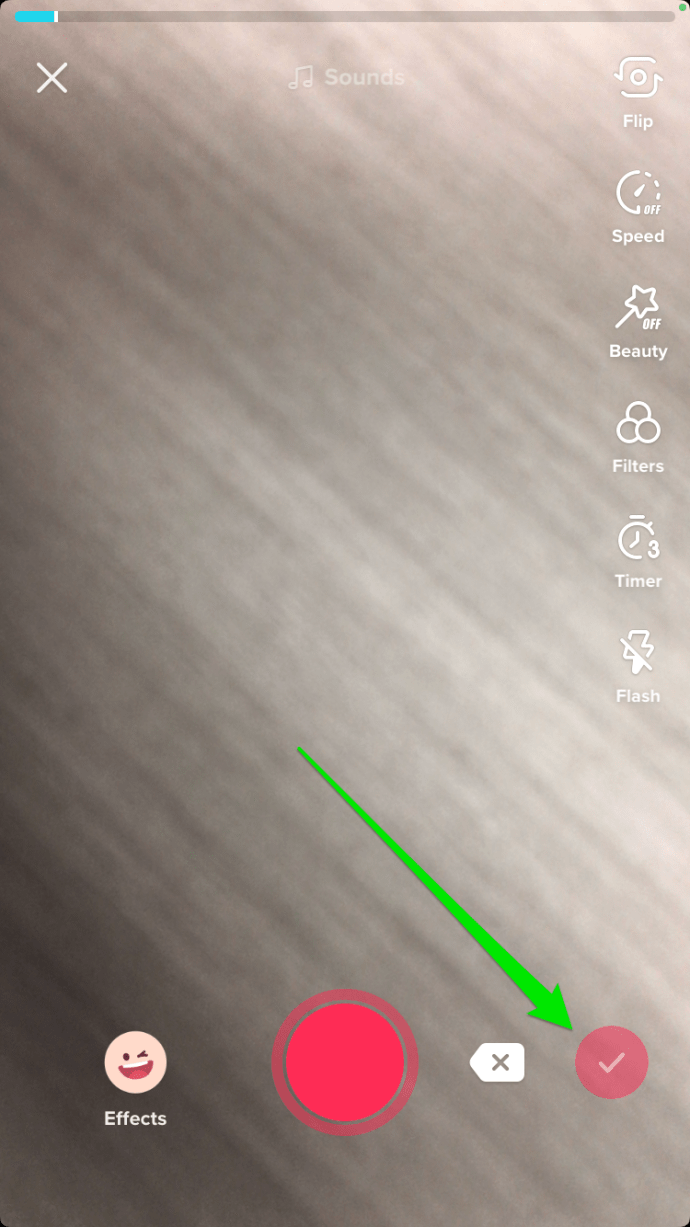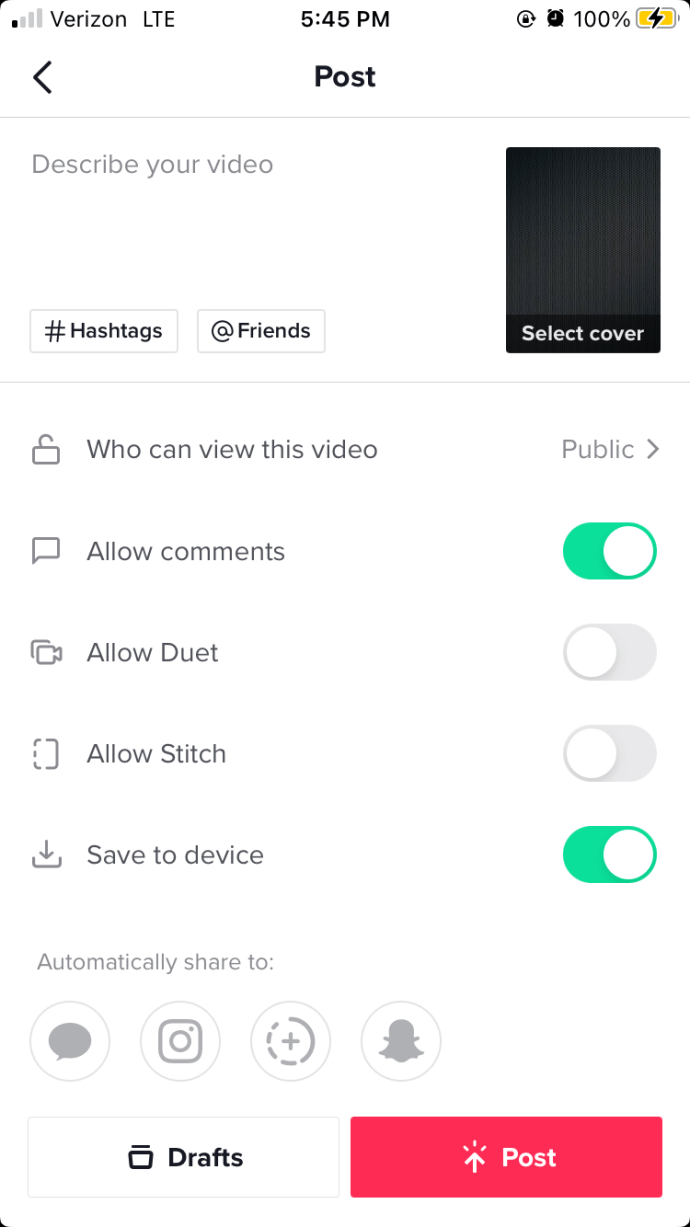TikTok has become so popular lately that it takes a lot of creativity to stay ahead of the pack. Making videos with multiple songs is a great way to set yourself apart from the other content creators out there.
In this article, we’ll show you how you can add two or more songs to your TikTok video to make more interesting and engaging clips.
Add Two Songs to Video Using TikTok
To begin, we’ll start with the easiest option. TikTok offers thousands of sounds and songs to make your videos more entertaining and engaging. Although the app doesn’t have a native function to add more than one song at a time, you can still use the application to add multiple songs to one TikTok video.
How to Add Two Sounds
Uploading TikTok videos is easy. But uploading TikTok videos with two or more songs takes a few extra steps. You can overlap multiple songs or transition between the two. Here’s how:
- Open TikTok and tap on the plus sign at the bottom to create your first of two videos.
- You can record something by holding the red record button or upload a video in your phone’s camera roll by tapping the Upload option.

- If you chose to upload a video, tap on the video you’d like to use, then tap Next at the bottom. Here, you can trim your video and tap Next in the upper right corner.

- Tap on Sounds in the lower left corner.

- Select the sound you’d like to use. Then, tap anywhere on the screen to go back to the original screen. Now, tap Next to move forward.

- Make sure that Save to Device is toggled on. Then, tap Who can watch this video. Select Only Me.

- Post your video. As long as you chose to make it viewable to only you, no one can see it.
- Your video will now save to your phone’s camera roll.
- Now, we’ll upload the same video again (follow steps 1-3). Then, you can add another sound and proceed to upload your video with multiple sounds.

Both sounds will play at the same time by default, but you can trim and adjust the volume to perfect your newest TikTok upload.
Adjust Your Sounds
To trim your video, tap the scissor icon from the Sounds menu at the bottom. Slide the adjuster to where you’d like to start the second song.
Then, tap Volume to adjust the volume of the original video and the new music.
Now, you’re ready to upload your TikTok video with more than one original sound.
Helpful Tips
It may take a few minutes of playing around with the two videos to get them exactly right. Here’s what we learned while testing options to upload a TikTok video with more than one sound:
- If you want to record with a transition (one song plays first, then the other plays second), record your second sound first. Using the adjuster in the trim function we mentioned above makes it easier to fix your sound for the reuploaded video.
- Remove the original sound on the first video you upload. This will ensure that your final upload will not have any interference.
- Save the songs to the Favorites folder on TikTok so you can easily upload them again later.
- Your new video will have TikTok with your username somewhere on the screen. Use a sticker to cover that up if you’d like.

Add Multiple Songs to TikTok Using Your Own Sounds
In this section, we’ll show you another workaround for uploading multiple songs on one video using third-party applications.
Getting the Songs Ready
The first thing you’ll need to do is to find the songs you want to add to your TikTok video. Then, you’ll need to record them. Most mobile devices should have a screen record function that can do the job. The newer iOS devices have a screen recorder under the Control Center, and most Android phones come with a screen recording as well. If your phone doesn’t come with this function, you can install a screen recording app for your phone. Alternatively, you can use a PC to grab those videos.
Keep in mind that TikTok videos have a limit of 15 seconds, 60 seconds, or 3 minutes, so capture the song lengths appropriately.
Once you have a screen recorder ready, open a video of a song either on YouTube or another video streaming site. Save those captures on your phone or transfer them to a PC for editing.

Putting the Songs Together
TikTok itself has very limited video editing tools. If you wish to add two or more songs to a video, you’ll have to use a workaround. You can edit songs together using a third-party application. There are plenty of these available, either for a phone or even a PC. What’s needed is that the app you’re using can splice videos together so that you can make a continuous clip with more than one song.
Using a mobile app has the advantage of eliminating the need to transfer the video from your computer to your phone. The advantage of a PC is that it has better editing tools available. Pick and choose what you want. What matters most is that the app you’re using can cut and paste clips together.
If you’re on Android, you can try VidTrim, or Easy Video Cutter, which are highly rated on the Google Play Store. If you’re using iOS, maybe try giving InShot a try. Both Windows 10 and Mac already come with the Video Editor App and the Apple iMovie respectively. If you have a preferred video editor, feel free to use that.

Once you’re done making a continuous clip with more than one song, you can now use it as the background for a new TikTok video. To do so, follow these steps:
- If you’re using a PC editor, make sure that the clip you’ve combined the songs in is saved to your mobile device.
- Open TikTok and tap the + icon on the lower part of the screen.
- Tap on Upload to the right of the Record button.

- Choose the clip that you combined your songs in and tap Next.

- Tap on Next. Here you can check if the clip you’ve edited has been loaded correctly. Once you’re sure, tap on Next again.

- You’re only going to be using the audio of this clip, so it might be a good idea to keep this clip private. To do that, tap on Who can view this video, then tap on Private.

- Tap on Post.
- Go back to your Profile by tapping on the Me icon in the bottom right corner of the screen.

- If you made the video private, tap on the padlock icon to see your private videos. Otherwise, it’ll be on the album. Tap on the uploaded video.

- When the video plays, you’ll see a spinning icon in the lower right of the screen. Tap on it.

- Tap on Add to Favorites, then tap on OK. The audio clip is now saved for you to use on a new TikTok video.

- Make a TikTok Video. Use the + button on the screen below to bring up the recording screen. Tap Record, then tap on the checkmark when you’re done.

- Tap on the Sounds icon on the bottom left corner of your screen.

- Tap on the Favorites tab.

- Tap on your video clip that has the multiple songs that you want to use.

- If you want to further edit the clip, just tap on the screen above the menu. You can adjust the volume, trim both the sound and video, add voice effects, or add filters.
- Once you’re done, tap on Next. Then select the posting options. Tap on Post to upload the video. Your multi-song TikTok clip is now available for all to see.

Frequently Asked Questions
We’ve created this section to answer some of the more commonly asked questions from our readers.
Will TikTok let me use any song I want?
Unfortunately, you may not be able to use the song you really want. To start, TikTok does have community guidelines that may restrict certain NSFW content. Secondly, you may run into copyright issues. If the latter happens, your video will still post; it just won’t have sound and will display a caption that states the sound was removed for copyright.
What are the best third-party apps for adding two TikTok songs?
If the methods above seem a little too tedious, you can use third-party apps to combine songs into one TikTok video. CapCut is free, and a lot of big-name TikTok creators love it. InShot is another great application that lets you combine two songs for a TikTok video.
Create your sounds in the third-party app, save it to your phone, then you can upload it on TikTok.
A Great Way to Express Creativity
Making TikTok videos is a great way to express your creativity to the world. Making videos with more than one song will make them interesting to the viewer and give you more creative options. Even the smallest differences may be enough to set you apart from everyone else.
Do you have any other tips and tricks on how to add two or more songs to a TikTok video? Share your thoughts in the comments section below.
Disclaimer: Some pages on this site may include an affiliate link. This does not effect our editorial in any way.