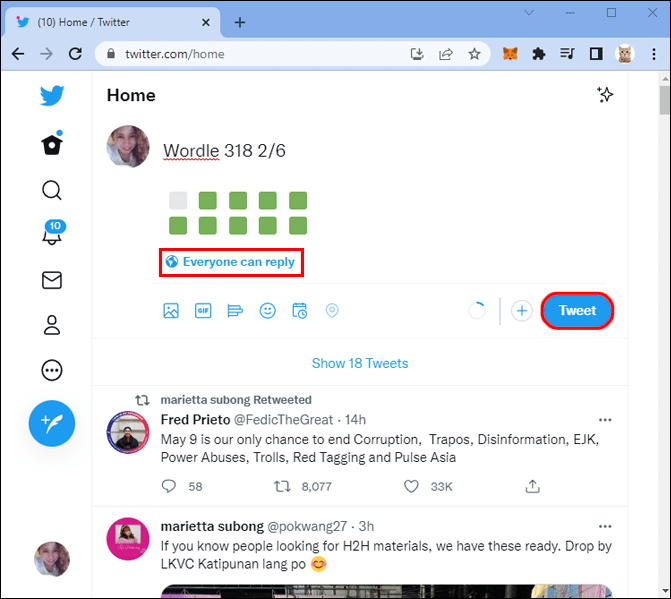Device Links
Wordle is a wildly popular game that lets players guess a five-letter word within six attempts. Every day, there’s a different word to figure out, and users can share their results on social media. However, it can be confusing to know how that’s done with many platforms.

Wordle doesn’t make it challenging to share your results, and the best part is you can do so without spoiling the day’s answer for your friends and followers (it’s the same word for everyone). You can use a computer or mobile device for the task, as both allow you to publish your score. Read on for all the details.
Remember that you can’t play Wordle on an app, as it’s only accessible through the official website. Thus, it would be best to have a web browser or phone browser to play the game. Sharing isn’t difficult as the page is optimized for all devices.
On iPhone, you might use social media platforms like WhatsApp or Instagram. It’s possible to share your Wordle score on these platforms too. Here’s how to do it:
- Go to the Wordle website.

- Play a game of Wordle.

- Once you complete the game, you’ll see a “Statistics” pop-up.

- Tap on “Share.”

- On the second pop-up that appears, choose to share it on an app or copy the text.

- Open the app you want to share it on and paste it.

- Send it as a message or post.

Sharing a Wordle score is very simple. You can also type in any text you want before pasting it as a post. Your friends and followers will get to see you brag (or complain) about your score.
Android devices can instantly head to the Wordle website using Google Chrome or any browser you prefer. There are no official Wordle apps, and those you see on the Google Play Store are clones and spinoffs.
Like on iPhone, you might want to send your score as a Messenger text or using any other platform. These are the steps:
- Head to the Wordle website on your mobile browser.

- Play the Wordle game of the day.

- Complete the game and wait for the “Statistics” screen to pop up.

- Tap on the “Share” button.

- On the second pop-up that appears, choose to share it on an app or copy the text.

- Launch the app you want to share it on if it doesn’t do so automatically and paste it.

- Send your Wordle score as a message or post.

The procedure isn’t too different from doing it on an iPhone. After all, browsers are similar despite the mobile device operating system.
How to Share Wordle Results on Facebook
Many people today still use Facebook to stay in touch with friends. Therefore, it’s not unusual to see people share their Wordle scores there when the game was at its most popular. Facebook is available on mobile devices and PC, so we’ll include the instructions for both.
On your PC, follow these steps:
- Open your preferred web browser.

- Go to the official Wordle website.

- Guess the word of the day.

- After doing so, click on the three vertical bar icons in the top-right corner.
- Click on “Share.”

- After that, visit facebook.com.

- Log in if required.

- Select “What’s On Your Mind” and paste the Wordle score.

- Edit your post if you wish and publish it.

Mobile users can try these instructions instead.
- Open the Wordle website on your mobile browser.

- Play a game of Wordle.

- After you win or lose, wait for the “Statistics” page to appear.

- Select “Share.”

- Tap on Facebook among the options.

- A Facebook pop-up will appear if you have the app.
- If you want, you can add more to the post before publishing it.

Once you publish your score, your friends will be able to see how many tries you took for the day’s word.
How to Share Wordle Results on Instagram
Instagram allows users to make quick posts, and Wordle scores can also be shared on the platform. If you have many followers, they’ll all see your results. They might even share theirs with you to compare.
As with Facebook, Instagram is supported on PC and mobile devices.
- Launch any web browser on your computer.

- Head to the Wordle website.

- Play the game.

- Select the Leaderboards icon near the top right corner in the form of the statistics bar.
- Pick “Share.”

- Go to the Instagram website.

- Create a post and paste your Wordle results.

- Share it for the world to see.

Here are the instructions for Android and iPhone users.
- Go to the Wordle website on your mobile browser.

- Play a game of Wordle.

- Wait for the “Statistics” page to appear onscreen.

- Tap on “Share.”

- Select “Instagram” from any available apps.
- When Instagram appears, paste your results onto a new post.
- Share your score with your audience.
On Instagram, it’s not difficult to share your score, as the app is very user-friendly.
How to Share Wordle Results on Twitter
Twitter is available on PCs and smartphones, so you can easily share your latest Wordle results anywhere and at any time. Those who have notifications from you enabled will see you post them almost immediately. Here’s how it’s done.
- Launch any web browser on your computer.

- Go to the Wordle website.

- Guess the day’s word.

- Click on the Leaderboards icon near the top right corner in the form of statistics bars.
- Pick “Share.”

- Go to the Twitter official website and log in if required.

- Paste your Wordle results into the new tweet section.

- Publish your tweet to your followers and everyone else.

Here are the instructions for Android and iPhone users.
- Open the Wordle website on your favorite mobile browser.

- Play a game of Wordle.

- Wait for the “Statistics” page to pop up on your screen.

- Tap on “Share.”

- Select “Twitter” from any available apps.

- Wait for Twitter to appear and then paste your results into a new tweet.

- Publish your tweet.

Additional FAQs
Is there a Wordle app?
No, there isn’t an official Wordle app. You can only play the game using a browser since it’s on a webpage. It’s the only authentic way to play the game.
Can you play Wordle on Facebook?
No, as there’s only one place to play Wordle as mentioned above. However, you can easily share your results on Facebook and many other websites.
Can you cheat at Wordle?
Yes, you can cheat on Wordle, and it’s surprisingly easy to do that. Incognito mode lets you play it an infinite amount of times until you get it right. You can also use “Inspect Element” to view the source code, which contains many upcoming words.
How Many Tries?
Whether you get it in one or six guesses, it’s worth sharing your Wordle results with friends. You can do so on many social media platforms you already subscribe to or even send it as a private text message. Sharing it might even spark some conversation for the day.
What was the easiest word you’ve guessed? Do you think other Wordle clones are fun? Let us know what you think in the comments section below.
Disclaimer: Some pages on this site may include an affiliate link. This does not effect our editorial in any way.