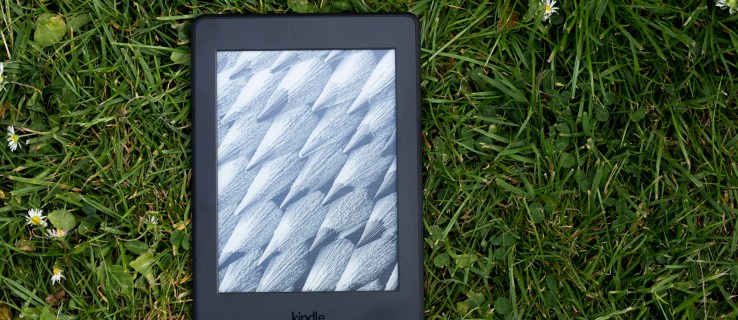I love reading, but struggling to manhandle a 900-page tome on the tube is about as fun as having your eyebrows plucked. So, when Amazon’s latest Kindle Paperwhite (2015) arrived in the post, I rejoiced.
Turning the page is a matter of flicking your thumb on the touchscreen, rather than taking your life in your hands, and its slender build leaves more room in your bag for your lunch and laptop, not to mention saving you from achy wrists.
With the technology now so mature, however, is there any need to upgrade your old Paperwhite to this year’s model? And if you’re in the market for a new e-reader, why not just go for the superlative Kindle Voyage?
Design and new features
The first thing to say is that there’s little outward difference between the new Paperwhite and the previous generation, which first appeared in 2013. It’s still plain, dull black all round. If appearances mean something to you, you’re not going to fall in love with this device.
It does, however, feel exceedingly well made. Twist it and bend it and it barely emits a creak. The soft-touch, rubberised back sits comfortably in either hand, and there are no sharp edges or corners that dig in with extended use. It’s plain and understated, but nothing distracts from what matters most: the book you’re reading.
The Paperwhite delivers more than its predecessor where it counts. Although the display is the same size, measuring 6in across the diagonal, the screen technology is new. The 2015 Paperwhite employs the same 1,072 x 1,448 E Ink Carta screen as the range-topping Voyage e-reader and the more recent Kobo Glo HD.

This is a welcome upgrade, and means the Paperwhite now has the best E Ink display available on any device, delivering a pixel density of 300ppi – double that of the device it replaces. You won’t notice a massive difference if you place the two side by side, but text appears slightly crisper, particular at smaller font sizes.
Taking advantage of the greater screen resolution is a new default font, Bookerly, which takes over from the venerable Caecilia. The latter has a slightly cleaner look and a more airy feel, and you can switch back to it if you prefer.
The updated typesetting engine may make more difference to your reading. This promises enhanced support for hyphenation, justification, kerning and ligatures, as well as drop caps. In books that support the new features, text should appear more like the real thing, with characters appearing far less gappy than before.

Amazon hasn’t added to the font size options, however, nor the line spacing or margins, and there’s still no option to turn off justification. If you like your text just so, the Paperwhite isn’t for you: the Glo HD offers far more flexibility for a similar price.
Elsewhere, the Paperwhite offers little I haven’t encountered before in Amazon’s ebook readers. There’s still a light for reading in dark or dim environments, but there’s no storage expansion. The pricing is familiar, too. The basic, Wi-Fi-only model is £120 (£110 if you don’t mind Amazon selling you stuff via ads on the lockscreen), while the 3G version is £180 (£170 with ads).
Kindle Paperwhite (2015) versus Kindle Voyage
As a result, the 2015 Paperwhite now matches its pricier stablemate almost point for point in terms of the raw specifications. Both devices offer 512MB of RAM, a 1GHz processor and 4GB of storage, which will store thousands of books and is more than enough for most keen readers.
Where the two diverge is the touchscreen. The Voyage’s is flush with the borders surrounding it, while the Paperwhite’s is inset slightly. The technology in play here is different, too, with the Voyage utilising capacitive sensing and the Paperwhite deploying infrared optical technology.
Yet, there’s no discernible difference in responsiveness or accuracy between the two screens. While some will get on better with the Voyage’s seamless frontage, I prefer the raised lip on the Paperwhite: it means I can feel where the screen ends and the border begins, and so avoid highlighting text or turning the page by accident. An infrared touchscreen is better for use with gloves, too, and allows you to turn the page with an object other than your finger (such as a stylus).

Another difference is that the Voyage’s screen light (I won’t call it a backlight, since E Ink panels are opaque; the light actually shines up from the bottom edge of the screen) is noticeably brighter than the Paperwhite’s. Upon closer inspection, it’s clear that the colour temperature of the light is different as well; the Paperwhite’s screen takes on a slightly yellow hue, while the Voyage’s looks a touch pink.
What’s more, the light isn’t spread evenly in the bottom portion of the Paperwhite’s display. Its contrast is lower, too, resulting in text that looks slightly greyer, and the texture on the front of the screen is rougher.
[gallery:6]
For the most part, though, none of this will make a difference to the way you use the Paperwhite, or how much you enjoy reading on it. What might swing your opinion toward the Voyage, however, is the absence of two key features on the Paperwhite. First, it has no light sensor – you have to adjust the backlight manually. Second, there are no buttons for turning the page. The latter issue doesn’t bother me that much, but some folk will kill for buttons. The former is more important – I don’t want to keep fiddling with the brightness to get it right, I just want it to work.
Software and ecosystem
The selection of ebooks on the Kindle ebook store is second to none, but there are also a host of features on the Amazon e-reader platform that others, notably Rakuten and its Kobo devices, simply can’t match.
Among these features is the Kindle’s excellent look-up facility, enhanced in the new Paperwhite. Now, when you select a word on screen, the reader displays Highlight, Note, Share and Search shortcuts, as well as boxes for the Dictionary definition, the Wikipedia entry and translation, which you can flip between by swiping left and right.

Since I reviewed the Voyage, Amazon has also added the incredibly useful Family Library feature, which allows up to two adults to share content with each other and up to four of their children. Couple that with Kindle for Kids, which allows parents to set and “celebrate” goals by awarding achievement stickers, plus a range of top-quality (if slightly pricey) covers and cases, and you have an all-round offering that no rival can top.
The big limitation of the Kindle platform is the fact you can’t read titles purchased on other ebook stores on Amazon e-readers (it’s possible, but not legal). The Kobo readers are a better bet if this is important to you.
Verdict
For most people, Amazon’s Kindles remain the ebook readers to own, with a great range of titles to choose from and incredibly feature-rich reading software. The question is, which device should you buy?
For me, it’s honours even between the Kindle Paperwhite (2015) and the Kindle Voyage. The former offers the best value for money and very nearly the same quality of reading experience; the latter goes the extra mile, delivering a more attractive design (and a slightly lower weight), swanky page-turn buttons with variable haptic feedback, a flush screen and a slightly better screen light.
The bottom line is that they’re both brilliant reading devices. You should buy whichever one you can afford.
BUY NOW FROM AMAZON: Kindle Paperwhite | Kindle Voyage
Disclaimer: Some pages on this site may include an affiliate link. This does not effect our editorial in any way.