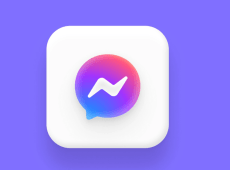It’s been over a month since Apple’s last big update to the iPhone’s software, iOS 9, was released. So, what’s new? Snatch a quick glance at the iOS 9 homescreen and it might not look too different, but Apple has packed in a whole heap of features that make updating worth your while.

If you’re worried about bugs, well, you shouldn’t be. Now that the 9.1 release has ironed out some of the most annoying niggles, there’s no reason not to upgrade if you haven’t already.
Here are our favourite iOS 9 features so far:
1. iOS 9 features: Apple News

Now that iOS 9.1 has landed in the UK, that means one super-exciting thing: Apple News has reached good ol’ Blighty. Apple’s news-curation app lets you subscribe to a huge variety of major news sources (including Alphr, of course), and presents it all in a slick, smart and digestible format that frees you from your web browser. The simplicity and elegance is key to its appeal: you simply select the websites you’re most interested in, and your news feed serves up the content you want. Click the News app, and it’s all waiting for you. Given a little (or a lot of) effort on the publisher’s side, the content looks utterly, utterly beautiful – if you want a more print-like reading experience on your iDevice, Apple News might be just what you’ve been waiting for.
2. iOS 9 features: Split View and Slide Over

Let’s get this straight: iOS has always been able to multitask, in the strict meaning of the word. It is, after all, based on OS X. What users haven’t really be able to do, though, is run two applications on-screen at the same time. With iOS 9, you can. On an iPad Air 2 or iPad Pro, you can have two full-sized apps on screen in landscape mode: Split View, as it’s called, will let you have, for example, a browser next to a Word document. On older iPad hardware, you get Slide Over, which gives you a panel of more limited applications on the right-hand side.
Another super-cool feature is the addition of Picture in Picture – whether you’re using Facetime or watching a movie or video, you can tap the Home button, open a second app and still have your video window floating in the corner of the display. Yes, you want this, right now.
3. iOS 9 features: Smarter Siri

In iOS 9, Siri is getting smarter. Much, much smarter. In fact, Siri is approximately 83.6%* smarter than ever before. In addition to all the old features, when you slide left from the homescreen Siri will suggest apps you might want to use and people you might be interested in contacting, based on your previous behaviour. It will also suggest news for you. It’s not quite the anticipatory delight that’s offered by Google Now, but it’s pretty good and a definite step in the right direction. Add in cool little additions such as context-sensitive reminders – “Remind me about this when I get in the car” – and Siri is ready to serve more helpfully than ever.
*This figure may not be accurate.
4. iOS 9 features: Improved Notes app

Simple as it is, Notes is one of those apps that comes in really, really handy on occasion. Now, Apple has given it a makeover for iOS 9 and added a whole bunch of snazzy new features. You can create quick to-do lists, make quick sketches with a fingertip, and embed photos, maps or even link to other notes. I know, right? This is seriously exciting. Taking notes has literally never been such fun. It’s like all your note-taking Christmasses have come at once.
5. iOS 9 features: Smaller apps
For anyone struggling with a 16GB device (why does Apple insist on selling these? Answers on a postcard) there’s app-thinning. This means that – rather than downloading the code and assets for every single iOS device, including (say) stuff only used on the iPad on an iPhone – you only get what your device needs. This is likely to save a lot of space, especially with graphics-heavy apps like games.
6. iOS 9 features: More power

Every update seems to reduce your battery life. Not iOS 9. In fact, Apple has introduced some additional power-saving options. As well as a new power-saving mode designed to eek out battery life when it gets low, devices will now use their sensors to work out whether your device is, for example, face down on a table – and then not turn on the screen when a notification arrives.
7. iOS 9 features: Public transport
At last, Apple Maps has something for those of us who spend more time on the bus than in a car: public transport planning. No longer will Apple Maps users be confined to either walking or driving. Unfortunately, though, you’ll have to be in a major city to use this – and as yet, it doesn’t include train lines.
8. iOS 9 features: Move to iOS

Okay, okay – we know it’s not strictly an iOS 9 feature. But do you want to move from an Android phone without the hassle of manually copying everything across? Apple was thinking of you when it made its one and only Android app – Move to iOS. Install it on your current phone and you can shunt all your contacts, messages, photos, bookmarks and calendars across your home Wi-Fi network. The app is free*.
*iPhone not included
We’ll be adding more of our favourites as time goes on, but feel free to add your personal faves in the comments below. And if you haven’t yet got a device to run iOS 9 on, then shame on you. Go have a look at our Best Tablets of 2015 chart, or have a flick through our list of the very Best Smartphones of 2015 – you’ll find plenty of Apple devices to choose from.
Disclaimer: Some pages on this site may include an affiliate link. This does not effect our editorial in any way.