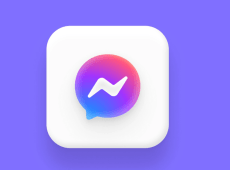The new Mac operating system, OS X Yosemite, was unveiled to the world at Apple’s Worldwide Developers Conference (WWDC) in June this year. It was then made available for testing to registered developers, and further released to the first one million members of the public who signed up to a beta-testing program on 25 June. See our OS X Yosemite Developers Preview: first look here.
OS X 10.10 Yosemite release date: when will Yosemite be released?
Apple has promised that we can expect to see OS X 10.10 Yosemite released in the autumn.
While no official date has been given, the preview code has been through several releases and a “golden master candidate” has now been released to developers. According to The Verge, this could indicate the new operating system is close to launch, as “golden master” is normally the version sent out to users via the updater in the Mac App Store. However, the “candidate” part of the name indicate indicates there’s still a few bugs to fix.
Couple that with strong rumours that the iPad Air 2 will make its debut on 21 October and it’s not difficult to picture Tim Cook launching both at once – especially since Yosemite is more closely tied into iOS 8 than any previous version of the operating system, as we’ll discuss below.
Apple also likes to stir up excitement about its launches, and the arrival of a new iPad may not be as exciting as it once was – as declining sales figures suggest – so doubling up the event would make also sense from a marketing point of view.
OS X 10.10 Yosemite price: how much will it cost to upgrade to Yosemite?
In the past, Apple has offered the latest version of OS X to existing users for a small charge. The current version of the operating system (10.9 Mavericks), however, was a free update for all users of Snow Leopard or later running compatible hardware.
We’ve no reason to expect this will change: we anticipate that OS X 10.10 Yosemite will be a free download for all users.
OS X 10.10 Yosemite system requirements
Although OS X is likely to remain free, you will need to have a compatible Mac in order to install it.
The models that will be able to install OS 10.10 Yosemite are:
iMac (Mid 2007 or later); MacBook (13-inch Aluminium, Late 2008), (13-inch, Early 2009 or later); MacBook Pro (13-inch, Mid-2009 or later), (15-inch, Mid/Late 2007 or later), (17-inch, Late 2007 or later); MacBook Air (Late 2008 or later); Mac Mini (Early 2009 or later); Mac Pro (Early 2008 or later); Xserve (Early 2009).
If you want to make full use of the Continuity feature (detailed below) you will need a Mac that supports Bluetooth LE. These are:
iMac (Late 2012 or later); MacBook Pro (Mid 2012 or later); MacBook Pro with Retina display (all models); MacBook Air (Mid 2011 or later); Mac Mini (Mid 2011 or later); Mac Pro (Late 2013 or later).
OS X Yosemite new features:
What’s new in OS X 10.10 Yosemite: overview
If you were fearing that OS X 10.10 would bring big controversial changes to the Mac OS, as Microsoft’s Windows 8 did, then you needn’t worry. As usual, Apple has kept the core of the operating system the same, and merely added a few new bells and whistles.

In this case the bells and whistles include a new colour scheme, a revamp of the Notification Centre and greater integration of iCloud, with the introduction of iCloud Drive. Apple has also added new capabilities to Mail, Finder and Spotlight, and has introduced “Handoff” – which comes under the umbrella of the new Continuity features, which we’ll discuss below.
What’s new in OS X 10.10 Yosemite: Continuity
Perhaps the most exciting new feature of OS X 10.10 Yosemite is what Apple is calling “Continuity”, a system that lets all of your Apple devices work more closely together.
What this means in practical terms is that you can begin a task such as writing an email or a document on an iOS 8 device, and then switch to your Mac (or to another mobile device), seamlessly picking up where you left off, with the devices automatically knowing when they’re in the vicinity of one another. Apple is calling this feature Handoff: it works with SMS and MMS services and even enables you to make and receive voicecalls on your Mac.
Another new Continuity feature is Instant Hotspot, which “makes using your iPhone’s hotspot as easy as connecting to a Wi-Fi network.”
What’s new in OS X 10.10 Yosemite: Notification Centre and Spotlight

The Notification Centre sees big changes in this latest version. What’s specifically different is that there’s a new iOS-like style for the “Today” view, which according to Apple offers you “a quick look at everything you need to know with widgets for Calendar, Weather, Stocks, Reminders, World Clock and social networks.” Apple has confirmed that you can also download fresh widgets from the App Store to customise the Notification Centre further.
Spotlight meanwhile has moved to the front and centre of the new desktop, bringing in search results from Wikipedia, Maps, Bing, the App Store, the iTunes Store, the iBooks Store, top websites and news sources.
What’s new in OS X 10.10 Yosemite: iCloud Drive and Finder
iCloud Drive is another significant feature that’s fully integrated with Finder. Users of Dropbox will find this offering familiar, as it offers cloud storage for your files and folders across desktop and mobile clients; a client is also promised for Windows, to enable file synchronisation across platforms. Apple hasn’t said whether this service will be available on Android, but we suspect it won’t as Apple hasn’t previously released any software for Google’s rival OS.
The iCloud service will be free with 5GB of storage, beyond which Apple will offer multiple tiers of extra storage for a monthly or annual fee.
What’s new in OS X 10.10 Yosemite: Mail
Apple has also updated its Mail service to include Mail Drop, which integrates with iCloud Drive. The new feature lets you send attachments of up to 5GB directly from Mail by uploading the files to iCloud. To other Apple Mail users, the files will appear as normal attachments, while users of other email clients will be provided with a download link to Apple’s iCloud Drive servers.
See also: What’s the best laptop of 2014?
Disclaimer: Some pages on this site may include an affiliate link. This does not effect our editorial in any way.