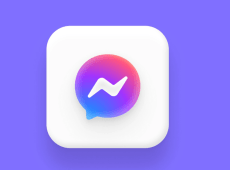One reason so many people love chatting on Discord is the expressive emojis you can use. Texts by themselves can be boring, but custom emojis can make the conversation a bit more vibrant. You can customize your own to give your conversations some flare and personality. But keep in mind that to customize your emojis, you will need to buy a paid subscription to Discord or Discord Nitro.

Once you receive a Nitro account, you will be able to create and use custom emojis for any server you’re on using emoji makers. And making emojis can be simple with some of the best emoji makers for Discord listed below.
You’ll notice that some of the makers on this list aren’t specifically emoji makers, but they are a resource to help you find other top-notch emoji makers and designers. Let’s take a look at the best Discord emoji makers.
The Best Discord Emoji Makers
- Emotes Creator: Emotes Creator is an intuitive do-it-yourself emoji creator app. There are many options and you can download your emojis instantly.
- Emoji GG:This is an emoji platform that’s easy to use and gives you complete customization over the creative process. It’s been active for a long time and it doesn’t require you to download anything. You can make your emojis right in your browser.
- Adobe Stock Emojis: It doesn’t get more professional than Adobe Stock Emojis. That’s because they allow you to choose from a wide selection of themes that are high-resolution with royalty-free licensing.
- MakeEmoji: MakeEmoji is a free emoji customization tool that has a wide range of themes and content to help you create highly customized avatars and emojis. It also allows you to make custom emoji GIFs and animated emojis which you can use on Discord.
- Bitmoji: Bitmoji has been popular for years across multiple platforms, not just Discord. It allows you to create unique emojis and avatars that resemble you. You can download the app for your phone as well to make the process easier.
- Etsy: Etsy is a platform for all things crafts and design. This makes it a great place to look for freelancers who can deliver top-quality customizable emojis for your Discord server.
- Fiverr: Fiverr isn’t directly an emoji-making website. However, it’s full of freelancers and designers that can do the job for you. You can choose from top talents and find a budget-friendly option to make your emojis just the way you like them. It may take some time before you find and hire talent ready to make your emojis, however.
- Labeley: Labeley is yet another free emoji maker tool that gives you a wide range of themes and templates to make your emojis. It also gives you the option of printing out your emojis just in case you’ve ever wanted to do so.
How to Use Custom Emojis on Discord
Once you’ve bought Discord Nitro and used one of the emoji makers from the list, it’s time to start using them on your Discord servers and chats. Here’s how to do it:
- Open the Discord server where you want to add the emoji.

- Click the server name. go to server settings.

- Select “Emojis.”

- Click “Upload Emoji” and choose the image you want to use.

- Add the new emoji to your server.

Please note that this is for the desktop app and the browser. If you would like to add new emojis from your mobile app, follow the steps below.
- Open the Discord app on your mobile device and select the server where you want to add a custom emoji.

- Tap the three dots in the top right corner.

- Then click on the gear icon.

- Scroll down to find the “Emoji” option in the settings menu and tap on it.

- Click on “Upload Emoji” and select the image you want to use from your device’s gallery or files.

- Finally, assign a unique name to your new custom emoji and save it.
Removing Custom Emojis from Discord Servers
You may not have enough space for your custom emojis if older ones are uploaded to the Discord server. Discord does have a limit for them, so it may be necessary to get rid of older emojis before you upload and start using the new ones. Here’s how to do that as well.
- Open the Discord desktop app or go to the Discord website on your preferred browser on your PC or Mac.

- Click on the server’s name with the custom emoji you want to remove and then click the arrow next to it.

- Select “Server Settings” from the dropdown menu.

- In the left sidebar, click on “Emoji.”

- Locate the custom emoji you want to delete, hover over it, and then click the red “X” button that appears on the right.

FAQS
Can I use emojis from other platforms on Discord?
Yes, you can use emojis from other platforms on Discord, but they may not display properly or be available on all devices. It is generally best to use the emojis provided by Discord or create your custom emojis.
Can I use animated emojis on Discord?
Yes, you can use animated emojis on Discord, but they must be in GIF format and meet certain size and animation criteria. Animated emojis are also limited to Nitro subscribers or users on a server that has enabled animated emojis for all members.
How do I create custom emojis on Discord?
To create a custom emoji on Discord, you need to have the appropriate permissions on the server. You can then use the server settings to upload an image and give it a name and code for use as an emoji.
How do I use emojis on Discord?
To use emojis on Discord, simply type the emoji code or select the emoji icon from the emoji picker in the chat box.
How much does Discord Nitro cost?
Discord Nitro costs $10 per month and lets you use customized emojis, upload larger files, support servers, and stream in HD.
Personalize Your Discord Experience
Sometimes regular emojis just won’t cut it. But one of the things that attracts many users to Discord is the many customization options on the user interface. Fortunately, with some of the emoji makers listed above, you will be able to create emojis and GIFs that are appropriate for any Discord server. With the easy-to-use, convenient tools, and a little creativity, the options are endless.
What do you think about the emoji makers on this list? Do they have the options that you were looking for? Was it easy to upload them in Discord? Let us know in the comment section below.
Disclaimer: Some pages on this site may include an affiliate link. This does not effect our editorial in any way.