Wyze Cams are very popular when it comes to affordable surveillance equipment. Instead of having to install an expensive surveillance system, in one cheap, tiny product you can get live camera feed on your mobile device, wherever you are, two-way communication, as well as motion sensor alerts.

However, sometimes, devices malfunction and end up borderline or completely unusable. Other times, a feature stops working and the only solution that remains is performing a hard factory reset. Yes, this will completely reset your Wyze Cam and delete all the settings, but sometimes there simply is no way around it.
Before Performing a Factory Reset
Don’t just jump into doing the factory reset before carefully considering the cause of the issue. For instance, you may think that your push notifications feature has completely given up on you, but it might just be the case that you’ve set an Action in a Rule that prevents the push notifications from coming through. Alternatively, you may have just accidentally turned the push notifications off.
The point here isn’t the push notification issue, but the fact that a single problem can have multiple potential solutions. Yes, a hard reset tends to be the ultimate one, but before proceeding, nose around the app and check for rogue settings.
If everything seems fine, try reinstalling the Wyze Cam’s firmware. Go to the Wyze app on your mobile device, find the camera that you’re having issues with, tap it, and you should automatically be prompted to update your firmware. If not, tap the gear (settings) icon in the screen’s top-right, navigate to Device Info, tap Check update, and then select Upgrade.
If this doesn’t work, try reinstalling the Wyze app, itself. Then, go ahead and unplug your camera, leave it for a few minutes to cool off, and plug it back in. If that doesn’t fix your issue(s), feel free to contact Wyze technical support. If they can’t resolve the issue, they’ll recommend that you do the hard factory reset, anyway.
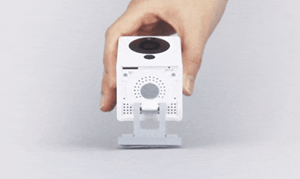
Performing the Factory Reset
If you’ve done everything that was recommended above and you’re still experiencing the same or a different issue, it’s time to start considering that hard factory reset. Even if there was a way to fix a particular problem that you may be experiencing, this will likely take longer than the hard reset and setting things up again. There are three main camera types at Wyze: Wyze Cam, Wyze Cam v2, and Wyze Cam Pan. The factory reset for each of these devices may vary.
Wyze Cam
This edition of Wyze Cam was the first one to be released. Great in itself, but the v2 offers additional features. Despite the fact that the first edition of the Wyze Cam is no longer in production (it was replaced by v2), many people still own this version. Here’s how to perform a factory reset on it.
Before doing anything else, remove the microSD card if you have one inserted into the device. If you leave it, it may cause further issues. Now, take a look at the bottom, find the setup button, press it, and hold it for about twenty seconds. Wait for about a minute and the solid yellow LED light will start blinking. This means that you’re back at the setup mode. Now, set everything up from scratch.
Wyze Cam v2
The second version of Wyze Cam looks almost identical to the first edition, although it offers many benefits. For one, it’s compatible with Amazon’s Alexa, which is really a huge improvement, as the v1 was only compatible with Google Home. The factory reset process, though, is very similar between these two versions. To check which version you own, take a look at the bottom of the camera. The v2 should have “WYZEC2” written on its label.
Like with the original Wyze Cam version, remove the microSD card first. Then, also like with the first version, find the setup button, press it, and hold it. The difference here is that you don’t have to keep it pushed for twenty seconds. Five seconds should suffice. From there on out, you’ll see the yellow LED start blinking, indicating that you can set things up from scratch.
Wyze Cam Pan
Now this one is a bit different from the Wyze Cam and Wyze Cam v2. First of all, it has a completely different appearance. Secondly, it has moving parts and is significantly more advanced than the previous two versions.

The factory reset instructions, however, are the same as they are with the Wyze Cam v2. The only difference here is that the button is located near the round base at the bottom. It isn’t easily accessible, unless you have thin fingers, so use a paper clip or a pen, if needed. The rest is pretty much the same: remove the SD card, hold the button for about five seconds, and set things up once the yellow LED starts blinking.
Wyze Hard Factory Reset
As you can see, whatever version of Wyze Cam you have, the factory reset process is fairly easy and pretty much straightforward. Pay attention to which version of the Wyze Cam you own, but before proceeding to doing the hard reset, try finding the cause of the issue.
Have you ever performed a factory reset on your Wyze Cam? What was the problem that you were experiencing? Feel free to share with the community in the comments section below and fire away if you have any questions or tips.
Disclaimer: Some pages on this site may include an affiliate link. This does not effect our editorial in any way.











