Code buried in Windows 10 may have given us more evidence suggesting Microsoft is working on a Surface Phone.

This isn’t the first time rumours of such a device have circulated, but this could be the strongest glimpse yet, from an official source.
In particular, code uncovered in a recent Windows 10 update hints at the existence of a device running on Andromeda OS, an upcoming, modular, version of Windows 10. A recent report suggested that the first build of Andromeda OS would focus on mobile devices, and possibly wearables. Andromeda is due to launch later this year, early next year so we could see the Surface Phone within months, although that is an incredibly optimistic estimate.
A Surface Phone has been rumoured for years, since the first Surface tablets launched.
Original article continues below
The Windows 10 April Update (formerly known as the Windows 10 Spring Update) is live. Microsoft began the global rollout to all machines on 8 May, more than a week after the 30 April launch, and staggered it in this way to iron out any bugs or problems.
You don’t have to do anything to get the update; it rolls out automatically to you through Windows Update so chances are, you already have it. If you don’t have automatic updates enabled, you can force the update to appear manually by going to Settings | Update & security | Windows Update.
Click “Check for updates” and the download and installation process will begin. Microsoft has also outlined the steps in a tutorial video (below).
READ NEXT: How to fix Windows Update in Windows 10 if it becomes stuck
What’s new in the Windows 10 April 2018 Update?
Among the new features in the Windows 10 April 2018 Update is a Timeline feature that will allow you to resume apps and activities if you switch from one Windows 10 device to another. There are also tweaks to the way some parts of Windows 10 look as well, with the taskbar, clock and action centre all getting small updates. Cortana has received upgrades, and there are further improvements to the way Windows 10 scales on high-resolution displays.
What was new in the Fall Creators update?
Fall Creators Update preceded the upcoming Spring Creators update but, despite the name, it didn’t have much to do with creativity. The main enhancement in that direction was an updated version of the Photos app, which now includes a whole new video-editing module.
This, to be fair, is quite fun to play with: you can create animated slideshows of your images and video footage in seconds, drawing on a selection of preset visual themes, audio beds and transition effects. There’s also a one-click “Video remix” function which makes all the decisions for you. Simply select your images and hit the button, and it combines them into a striking video presentation.

It’s all very limited stuff, though. For example, there’s no easy way to synchronise an audio track or overlay sound effects; overall, it’s less capable than the old (now discontinued) Windows Movie Maker app. For anything more advanced than the odd Facebook post, you’ll want to invest in proper third-party software.

Aside from that, the Fall Creators Update also includes the Mixed Reality Viewer app, which lets you superimpose 3D models onto scenes captured by your device’s camera. It’s a cute technology demo – the app automatically identifies the floor, and generates virtual shadows to make your model look like part of the scene – but again it’s hardly what you’d call creative.
Updates to Edge
Not many people use Edge as their first-choice browser, but Microsoft is gradually developing it into a contender. Mobile editions for Android and iOS were released a few weeks ago, allowing you to sync bookmarks and other settings across desktop and mobile devices.
On top of that, the new version included with the Fall Creators Update brings improved PDF handling, so you can now fill out PDF forms in the browser, and even write into them with a stylus. There are improvements to EPUB handling too, plus a “read aloud” feature which could be useful if you’re partially sighted, or just trying to do two things at once. Sadly, the implementation is far from perfect: the synthesised voice is exhaustingly monotonous, and tends to put pauses and emphases in unnatural places.
General interface changes
The Fall Creators Update brings numerous tweaks to the general behaviour and appearance of Windows 10. Notably, the Action Centre gets a new look – it’s one of the first elements to showcase Microsoft’s new “Fluent” design system. This isn’t a huge break from what we have now, but it means that apps and controls start to look more shiny and translucent (a bit more like they did in Windows 7), and make more use of animation. If you’re interested, Microsoft has released a video showcasing the new Fluent elements.

The Start menu has also been given a Fluent touch-up, with shiny highlights following your mouse cursor around. And it’s now possible to adjust the size of the Start menu diagonally, by clicking and dragging from the top-right corner.
Elsewhere, an inconspicuous My People icon has appeared to the left of the notification area. From here you can quickly send emails in Windows Mail, exchange instant messages or set up voice and video calls in Skype. Up to three contacts can be pinned next to it too, for even quicker communications. It’s not a bad feature, but by now most people will surely already have found a communications workflow that works for them – quite possibly involving Slack, or some other third-party technology that doesn’t neatly integrate with Microsoft’s People app.
Still, whichever communications platform you use, the Fall Creators Update makes it easier than ever to send daft messages to your colleagues with a new system-wide floating emoji palette – simply press the Windows key and full-stop together to open it.
Settings and services
The updated Settings app looks much the same as it did before, but browse around and you’ll find some more new features. The Storage settings now include the option to automatically purge untouched files from your Downloads folder after 30 days. There’s a toggle to enable native HDR support too, if you monitor supports it, and a new Cortana section that brings together all the various settings relating to Microsoft’s digital virtual assistant.

One particularly promising new feature is power throttling: if you’re running on battery power, and your profile is set to Balanced or Battery Saver, Windows will now slow down apps running in the background to prolong battery life. The company claims it’s achieved longevity improvements of up to 11% using this feature. If there’s an app that you always want to run at full speed, you can configure it in the Battery section of Windows 10’s Power & sleep settings.
Another significant new feature – hidden away in the Windows Defender Security Centre – is Controlled folder access. With this turned on, Windows 10 will throw up an alert if any untrusted process tries to change files in your personal folders, and block the operation. This ought to completely defeat the sort of ransomware attacks that have caused so much chaos recently. Unfortunately it’s not really mature enough to recommend for general use: by default it blocks absolutely every third-party application, and adding exceptions is a tedious manual process.
Finally, there’s a new “Link your phone” feature, which makes it easy to install the Cortana app for iOS and Android, and share URLs between your desktop and mobile devices. Android users can get other notifications, such as missed call alerts, on the desktop too.
OneDrive on demand
If you’re running out of storage, the best part of the Fall Creators Update might be OneDrive’s new “Files on Demand” feature. When this is activated, new files arriving in your OneDrive won’t be automatically downloaded to your PC. They will however appear in Explorer, with a little cloud icon next to them. When you double-click on one of these files, or access it in some other way, it will be automatically fetched from the internet and opened.

Once a file has been downloaded, it remains on your hard disk and subsequent changes are synchronised just like a normal OneDrive file. If you need to reclaim the disk space, you can simply right-click and send it back up into the cloud.
It’s undeniably a more convenient answer to limited storage than Dropbox or Google Drive. It’s just a shame that it didn’t come along a few years ago, when tiny SSDs were still fairly commonplace; nowadays, a few gigabytes here or there don’t make a huge difference to most people.
What’s not in the Fall Creators’ Update
Disappointingly, the new Timeline feature – originally advertised as a key benefit of the Fall Creator’s Update – wasn’t ready in time for release. That’s a shame, as it’s a neat idea: it gives you a chronological view of the recent applications and documents you’ve been working on, and lets you jump back into any of them with a single click. Judging by Microsoft’s promo video, it looks a lot more convenient than opening apps and documents by hand; alas, we’ll probably now have to wait for the next major Windows 10 update for a general release.

Note too that if you’re still using the old Outlook Express email app, this gets removed in the Fall Creators Update, having now been completely replaced by the Mail app. And while Microsoft Paint is still there, it’s now officially deprecated, which means it won’t get any new features and is liable to be removed in a future update.
The future for mobile platforms
Alongside the main release, there’s also a new Fall Creators Update to Windows 10 Mobile – the platform’s little brother that runs on ARM-based smartphones and tablets. This is a much more minor release than the desktop edition though, with far more bugfixes than new features: the main updates are a new two-factor authentication system, improvements to the VPN system and support for all the hottest new emoji symbols.
To be honest, at this stage it barely matters. A few days before the Fall Creators Update officially started to roll out, Microsoft’s Joe Belfiore confirmed that developing Windows 10 Mobile was no longer a “focus” for the company. That makes sense, since almost nobody is making or buying Windows smartphones any more. Even so, it’s a shame, the idea that the same Store apps would run on your desktop and your phone was a key part of the original Windows 10 vision.
Still, the dream might not be dead. Microsoft has recently been developing new builds of Windows 10 running on ARM hardware – which include a Win32 emulation layer, allowing them to run not only Store apps but older x86 applications too. We might soon see a new generation of lightweight laptops and tablets – and yes, even smartphones – that finally deliver the long-promised cross-device experience.
Verdict
At first glance, the Fall Creators Update looks like a bit of a let-down. There’s nothing very creative about it, the useful-sounding Timeline feature is missing, and many of the visible changes – new interfaces and switched-around settings – feel more like cosmetic tweaks than solid improvements.
Yet there are some very positive features here to discover. Controlled folder access is potentially a very valuable addition, and app throttling could prove a real boon to overworked travellers needing to eke out every last drop of battery power. OneDrive on Demand, meanwhile, is the neatest answer we’ve seen to the problem of cloud syncing on a device that’s short of storage.
All that’s just as well, of course, because as usual this isn’t an optional update: sooner or later, Windows 10 users are going to get the Fall Creators Update whether they want it or not. That being the case, we might perhaps be thankful that Microsoft has held back from big, transformative changes. What it’s given us instead might not be terribly ambitious, but it’s another definite step forward for Windows 10.
Not upgraded to Windows 10 yet? You can grab the Home version on Amazon UK here (or Amazon US).
What was new in April’s Windows 10 Creators Update?
The big new idea in the Creators Update – the one, presumably, that justifies its name – is a push into 3D. Part of that is the bundling of the new Paint 3D app. Originally released last year as a technology preview, it’s now built into Windows, allowing you to easily “doodle” 3D objects and scenes. It’s undeniably fun to play with, and you can achieve impressive results with a little clicking and dragging around.

It’s a limited offering, though. While it’s possible to output your creation to a 3D printer and to work with pre-made models from Microsoft’s Remix 3D website, Paint 3D lacks the precision tools needed to create complex real-world objects.
Intriguingly, Microsoft has demonstrated an app called Windows Capture 3D that lets you use your smartphone as a 3D scanner, to create virtual models of real-world objects, but that’s not a capability built into the desktop app right now. Like the original Microsoft Paint it’s a fun showcase for Windows’ potential rather than a serious tool in its own right.
The Creators Update also aims to extend Windows itself into the third dimension, via Microsoft’s Mixed Reality API. Previously known as Windows Holographic, this was revealed as part of the original Windows 10 vision back in 2015; now it’s finally coming to reality. Acer, Asus, Dell, HP and Lenovo are all planning to release headsets that let you map interactive 3D content onto the world around you, at prices as low as $300. Those are expected to arrive in the months following the Creators Update: we’ll have to wait and see how well they work.
Windows 10 Creators update: New features for Microsoft Edge
Having gained support for extensions in the Anniversary Update, Microsoft’s Edge browser now gets a slew of new features, including native WebVR support for 3D apps to go with the aforementioned headsets. Edge can also now read ebooks in unprotected EPUB format and you’ll be able to buy books directly from the Windows Store, so in theory your Windows tablet could replace a Kindle or other e-reader.

Everyday users may perhaps be more interested in new options to save and reload tab groups – so you can quickly call up a specific set of pages – and a new preview bar that shows thumbnails of all your open tabs, helping you to jump straight to the right page. It’s also possible to open a new window, or a new private window directly from the Edge icon’s jump list.
Our favourite new feature is the new “set aside” button that temporarily sweeps all your open tabs into a hidden sidebar, allowing you to start browsing afresh with a clean slate. A quick click opens the sidebar, allowing you to restore individual tabs, or bring everything back at once. Through it all, the browser remains impressively fast and lightweight, and these new features make it a more tempting browser choice than ever. It’s just a shame it still lacks cross-platform capabilities, so you can’t sync your preferences with a iOS/Android smartphone or MacBook.
Windows 10 Creators Update review: Updates, updated
One of the big frustrations with Windows 10 has been the lack of control over updates. You have little or no choice about huge amounts of data coming down the line and, even after years of user complaints across numerous versions of the OS, Microsoft still has the knack of restarting your PC at inconvenient times.
The Creators Update brings several improvements that Microsoft hopes will reduce the annoyance. For a start, when a new update requires a reboot, Windows will now warn you with a large colourful banner, allowing you to choose a restart time that suits you, or snooze the update for three days with a click.

The Active hours options have been extended, too. It’s now possible to set a regular period of up to 18 hours a day during which Windows won’t restart, up from 12 hours in previous versions of Windows 10. And, if you have a major project that simply mustn’t be interrupted, you can now pause updates entirely for up to seven days.
Finally, thanks to Microsoft’s new Unified Update Platform, your PC will now only download the specific files that require updating on your PC, rather than fetching a huge archive that might not be needed. At the end of the day, you’re still going to have to update Windows regularly, but the Creators Update gives you much more clarity and control over when your computer restarts, which gets two thumbs up from me.
Creators update is great for gamers
Some new features in the Creators Update will please gamers. A new Game Mode lets Windows give CPU and GPU priority to games, to ensure background processes and applications don’t drag down performance. There are plans in place to activate Game Mode automatically when recognised games are running in the foreground, although you can always disable it, either via the Game Bar or the new Gaming page in the Windows 10 Settings app.
There’s also new support for Beam, Microsoft’s own live-streaming service. You can now start sharing a live video stream of your game over the internet with just a few keypresses, directly from the Game Bar. Thanks to a claimed latency of less than a second, you can also carry on live conversations with viewers, which appear overlaid on your game screen and even allow remote watchers to trigger in-game events.
Windows 10 Creators Update: Privacy changes
One of the most controversial aspects of Windows 10 is how much information it shares with Microsoft about what you’re doing with it. With the Creators Update, Microsoft has made a few changes aimed at providing greater transparency. When you install the update, you’ll be prompted to review your privacy settings: the Express option, which previously enabled all of Windows 10’s information-sharing settings, is now gone. These configuration settings will now be put directly in front of you, so you can actively choose whether to allow them or not.

Along with this change, Microsoft has also introduced a new online privacy centre where you can check up on the information that’s stored about you online, and optionally delete it from Microsoft’s servers. Really this should have been in place from the start, but it’s a step in the right direction that should go some way towards assuaging privacy fears.
Hey Cortana, what’s new in the Creators Update?
Microsoft’s voice assistant gets some new features in the Creators Update. New capabilities include controlling the volume of audio, and locking, restarting or shutting down your PC or laptop. It’s also possible to set more sophisticated recurring reminders by simply saying (for example) that you want a nudge every week.
Cortana also gets a new full-screen interface. If you leave your keyboard and mouse untouched for a while, then bark “Hey, Cortana!” (assuming you’ve allowed your PC to listen for that phrase), a giant-sized Cortana overlay will take over the screen, with a big font that makes it easy to confirm Cortana has heard and understood your request.
Perhaps most interestingly, third-party app developers can now build Cortana support into their applications. Wunderlist and Netflix already support voice control and no doubt more useful and interesting applications will follow.
And the rest…
For some, these major feature updates may be incredibly valuable; for others they may not make much difference. Either way, the Creators Update also brings dozens of little enhancements, some of which are sure to make an impact.

One you might quickly notice is that Windows Defender has now morphed into the Defender Security Centre, a UWP-style app that conveniently brings together malware protection with monitoring options for system health, firewall protection, app and browser control and parental controls.
Elsewhere, a new option called Night Light automatically fades the screen to a warmer, more restful colour temperature at night. The new Storage Sense feature can now automatically clear out temporary files, and documents that would otherwise be hanging about in the Recycle Bin. New scaling techniques aim to reduce the problem of blurry text on high-DPI screens.

In all, while the Creators Update might lack a single defining focus, its breadth means that almost everyone will get some benefit. And no one loses out on anything: Microsoft has wisely stuck to improving existing features, rather than trying to foist new ways of working on us. Maybe in a few years we’ll be hungry for a more ambitious update, but right now the Creators Update hits the spot perfectly, turning Windows 10 into a more refined, smarter version of itself. Considering it’s completely free for all Windows 10 users, I’d have to say that makes it a pretty big hit.
Continues on page 2
What is Windows 10 and what makes it special?
If you haven’t already tried Windows 10, you’ll find plenty in it that’s new and improved. Even before the Creators Update, the OS represented a major step up from what went before.
The headline feature is the return of Start menu, after its temporary banishment in Windows 8. This isn’t just a reinstatement of the old Windows 7 orb, but a new version offering resizable Live Tiles, providing at-a-glance updates from apps such as News, Mail and Calendar.
To the left of the Live Tiles, the Start menu displays a series of shortcuts to recently used and most-used applications. In the first release of Windows 10 there was an All Apps option, but that’s gone: now the menu always shows all apps.
One small feature we really like is an Uninstall link that appears directly on the Start menu tile, for every desktop and UWP app. It’s a welcome step towards easier housekeeping. Icons for account actions, Settings and shutdown and restart are conveniently located right by the Start button too, not hidden away like they were in Windows 8.
By default, the Start menu is a rather generous size, taking up at least a quarter of a Full HD screen, but you can resize it both horizontally and vertically, and if your tiles don’t all fit, you can scroll to view them. If you have a tablet, touchscreen laptop or 2-in-1 hybrid, you can switch into Tablet mode, where the Start menu opens in a full-screen view reminiscent of the old Windows 8 Start screen.

Windows 10 review: Cortana
Cortana, the smart personal assistant introduced in Windows Phone, is the default search agent for Windows 10; it can be accessed by tapping the Windows key, or with a three-fingered tap on your touchpad (assuming your touchpad supports multitouch gestures).
You can also talk to Cortana directly, using Windows 10’s built-in voice-recognition capabilities. If you like, you can even choose to activate Cortana by simply saying “Hey Cortana!”; in this way you can carry out web searches and other tasks without touching the keyboard at all.
The system finds programs and documents as before, and can respond to other types of request too: type in a calculation or a phrase and results will pop up directly from your taskbar. It’s good enough for simple errands, but not perfectly smart: after a few requests such as “show me bus times” yielded only dumb Bing searches, I found myself falling back on the browser.

Cortana can also perform simple actions such as setting a reminder, checking your calendar or opening applications. It’s even possible to send an email using only your voice, although be prepared to correct misrecognised words before you send missives – it isn’t the most accurate speech to text in the world.
While speech control won’t work for everyone – especially not if you work in a modern, open-plan office – the rise of appliances like the Amazon Echo is starting to normalise voice as a way of interacting with an electronic appliance. It’ll be interesting to see how Cortana catches on.
Windows 10 review: Microsoft Edge
Microsoft’s next-generation web browser is one of Windows 10’s signature features. Originally it was designed primarily to be simpler and slicker than Internet Explorer but subsequent updates have given it a broad enough feature set to serve as your everyday browser, as long as you don’t need a specific extension or account-syncing feature that’s found only in Chrome or some other browser.

Edge’s distinctive features include an annotation tool that lets you scribble with a stylus onto a web page, or type into sticky notes, and save or share your markup for future reference – and across Windows 10 devices.
There’s Cortana integration, too. Visit a restaurant’s website and you’ll see a Cortana prompt in the address bar: “I’ve got directions, hours and more.” Click and the details appear in a pop-up pane at the side of the window.

Edge is also more secure than your average browser, since it’s a UWP app that benefits from the sandboxing built into that framework. As a result, it’s far less vulnerable to hackers and drive-by downloads than Internet Explorer ever was. So confident is Microsoft in the robustness of its new browser that it’s offering a bug bounty of up to $15,000 for anyone who manages to expose a security vulnerability.
Windows 10 review: Look and feel
In the first release of Windows 10, one thing that no-one at Alphr was keen on was the way all title bars were either white or grey – it created a dull appearance that made it harder to see at a glance which window was active. Thankfully, since then Microsoft has tweaked the desktop to make things much clearer, through the use of drop shadows and borders.
Windows Explorer, meanwhile, has been renamed File Explorer, and the old Favorites list has been replaced by a new Quick Access area. This may appear to do the same thing, but it includes self-updating shortcuts to the last few folders you accessed – a real time-saver if you’re switching back and forth between folders. To pin a shortcut here permanently, simply click the pin icon next to it.
The new Action Center is another big improvement. In previous editions of Windows, notifications used to pop up and then vanish. Windows 10 collects them together in one place, for you to review by clicking the icon in the system tray. The panel also offers one-touch shortcuts to let you quickly switch to Tablet mode and access settings such as screen-sharing, brightness and network settings.
And it’s good to finally see Windows adopting a sensible approach to scaling for multi-monitor setups. Windows 10 lets you set display scaling on a per-screen basis, so you can hook up your compact laptop to a 4K desktop screen, drag windows back and forth between the two, and get the best image quality from both. Sadly, this doesn’t mean scaling problems will vanish entirely. That requires software developers to ensure their applications scale properly, but it’s a step in the right direction.

Windows 10 review: Snap Assist and Task View
One simple but very likeable feature in Windows 10 is Snap Assist. It’s an upgrade to the old Aero Snap feature from Windows 7, which let you dock windows to the sides of the screen by dragging or pressing the Windows key plus the left or right cursor. In Windows 10, when you snap a window into half-screen view, you’re presented with thumbnails of other open windows: a click expands one to fill the other half of the screen.
Task View takes Windows 8’s old app switcher to another level. Launched via an unobtrusive icon next to the search box on the taskbar (or the Windows+Tab keystroke), this displays thumbnail images of your open apps in a tiled overview, similar to the macOS’s Exposé feature: you can click on a thumbnailed window to open it, or use the cursor keys and Enter to select one.

Task View is also where Windows 10’s new multiple desktop features reside because, finally, Windows 10 lets you set up multiple desktops, each with its own applications and windows. This is perfect for those who like to set up specific workspaces for different projects.
You can switch desktop in the Task View, or by holding down Windows+Ctrl and pressing the left or right cursor key. Applications can also be dragged from one desktop to another in the Task View.
Setup simplicity
Windows 10 introduced a shiny new Settings app, with a cleaner, hierarchical interface that helps you discover and access configuration options more easily than before. It looks a bit like Windows 8’s PC Settings app, but it offers many more controls; with the arrival of the Creators Update, you should be able to do everything you need to from this interface, and while the old Control Panel is still accessible, it’s hidden away.
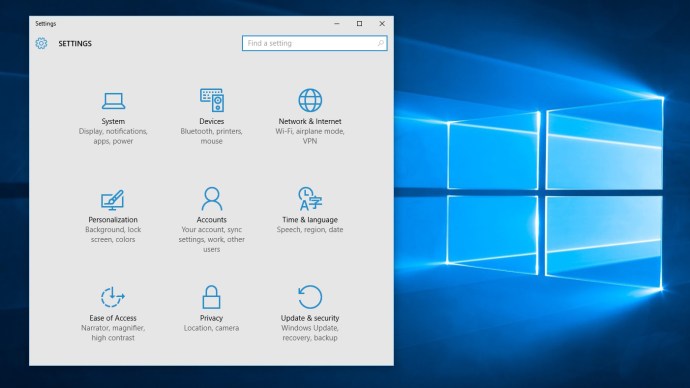
The Network and Sharing Center, introduced in Windows Vista, has always been a bit of a mess. Windows 10 introduces a pop-up view for wireless networks, making it easier to see and connect to your chosen network. The pop-up also offers an accompanying shortcut to the network-configuration page in the streamlined Settings app, but there remain some settings you can only get to via the Network and Sharing Centre.
Windows Hello says goodbye to passwords
Windows 10 also includes a new technology called Windows Hello that can identify you biometrically, using a fingerprint reader, iris scanner or even a 3D camera.

It’s less straightforward to use than you’d think. the Windows Hello options don’t show up if you don’t have compatible hardware connected and switched on, so you need to make sure you have the latest drivers running for your various bits of hardware for it to work.
I’ve also had problems with hardware failing to recognise my face completely, forcing me to enter a password or PIN to unlock the laptop. The sytem does at least resist efforts to fool it with a printed photo, which suggests it’s more secure than a straight webcam-based recognition system, but there’s some work to do still on the recognition reliability.

Windows 10 review: Other features
Windows 10 also comes with a raft of smaller new features that are worth knowing about. Here’s a list of our favourites:
- New sounds and sound control: A new set of system sounds adds to Windows 10’s distinct identity, and it’s supported by a new finger-friendly volume widget that drags left and right rather than up and down.
- Updated command prompt: The command prompt harks back to MS-DOS days, but in Windows 10 it gets a modest update: at last you can freely resize command prompt windows, and select, copy and paste text just as you can in regular Windows applications. PowerShell comes to the fore too, as Microsoft is encouraging advanced users to adopt its much more modern command-line interface.
- OneDrive selective sync: For the original release of Windows 10, Microsoft dropped the idea of “placeholder files” and updated OneDrive so only files actually present on your hard disk would be shown. Now it’s reportedly planning to bring back placeholders – though exactly how this will work remains to be seen.
- Calculator: It’s a small change, but a symbolic one: the familiar Windows Calculator tool, barely changed since Windows 95, was replaced in Windows 10 with a new Modern calculator app. All the familiar options are still available (including unit conversions and Scientific and Programmer modes), but it’s a clear illustration of how Modern apps can now fit happily into a desktop workflow.

- Print to PDF: Windows has long supported the XML Paper Specification (XPS) – a kind of alternative to PDF – and if you don’t have a physical printer connected, then the Print function in Windows 7 and 8 will default to generating an XPS document. The XPS format has never gained widespread adoption, though, and in Windows 10 the default driver is replaced with a new Print to PDF function.
- Windows Spotlight: A new feature called Spotlight allows Windows to show live content on the lockscreen while you’re away from your PC. It’s been suggested that Microsoft might use this to highlight features of the operating system; others have noted that it could be used for advertising.
- Automatically upload photos and videos to OneDrive: Windows 10 includes new OneDrive AutoPlay options: when you mount an SD card or attach a smartphone, the operating system can automatically import your pictures and sync them up to your OneDrive account. A similar auto-upload feature was already available in the OneDrive smartphone client, but the idea hasn’t previously been supported on the desktop.
- Continuum: Continuum is a fancy name for a simple concept: Windows 10 devices can switch automatically into Tablet mode and back based on what hardware is connected. It’s aimed particularly at two-in-one devices, which you might want to use as a regular laptop or as a tablet.
- New three-finger gestures: For touchpad users, Windows 10 introduces a range of three-finger swipe gestures. Swiping upwards with three fingers from the desktop brings up the Task View; swiping to the left or right with three fingers lets you switch between virtual desktops. If you’ve used OS X’s Exposé and Spaces features then – not to put too fine a point on it, just in case any lawyers are reading – you’ll be right at home.
- Codecs galore: Audiophiles and video enthusiasts can celebrate: Windows 10 includes native support for FLAC lossless audio and Matroska video, so there’s no need to mess around with third-party codecs. FLAC was released in 2001, and the Matroska project was started in 2002, so it’s a case of better late than never.
The built-in apps
Along with Cortana and the Start menu, Windows 10’s built-in apps have also seen a fairly major update, none more significantly than the OS’s email application. Windows 8.1’s ugly Mail app has been retired and replaced by the neater, more stylish and easier-to-use Mail & Calendar.
Make no mistake, this is still a pretty basic email client: it has no features for setting up rules, for example. However, there’s far less wasted space and if feels like a much more grown-up app than before.
The new mail client incorporates such features as touchpad and touchscreen gesture support, with emails able to be archived, flagged or deleted with a swipe of the finger. It’s now possible to embed tables and bulleted lists within mails as well.

The Calendar app is now incorporated into the Mail app, and has been significantly revised and enhanced for Windows 10. As with its desktop counterpart, Outlook, the Calendar can be accessed by clicking a small icon in the Mail view in the bottom-left corner, and it has a desktop-sized feature set as well.
We’re particularly pleased that the new calendar app can create and track events across multiple Outlook.com, Exchange, Gmail and even iCloud accounts, making it a doddle to keep on top of a busy schedule.

Photos
Photos was the first Universal app released by Microsoft, and it’s undergone a steady evolution since it first appeared. Since it’s a Universal app, it’s necessarily simple in appearance, but it looks pretty good on both desktop and tablet.
It’s there to amalgamate the photos stored on your laptop, those loose in your OneDrive, and images saved online automatically via the Camera Roll on your Windows Phone devices. Fans of the old Windows 8 app will be disappointed that there’s no there’s no integration with third-party devices such as Flickr and Google Photos, but if you shoot a bunch of photographs around the same time, Photos will automatically put together albums of your “best shots” for you.
There’s also a selection sharing and basic photo-editing tools – a one-click enhance option, plus various tuning, filter and special effects tools – but there’s nothing here to rival iPhoto on OS X.
People
At launch, the Windows 10 People app seems like a step backwards from the Windows 8 version, or even the version running under Windows 8.1. Out go the social features introduced there – the What’s New view with its status updates – and what we’re left with is a fairly straightforward contacts manager. Don’t worry, though. There are big changes yet to come to this app, and others, in Windows 10.
In short, Microsoft has more ambitious plans for contacts management than it was able to implement in time for the launch. It all goes back to when Microsoft bought Skype in 2011. After five years, the company is still in the process of integrating Skype’s voice, video-calling and messaging platform into Office and Windows: you’ll have to wait for the ability to start Skype calls directly from the People app, for example.
We expect more advanced features to roll out in the coming months, but for now the only way to use Skype within Windows is to download and install the desktop app from skype.com.
Groove Music, Film & TV
Windows 10 brings major changes in the way music and video are handled as well. Not only have the Xbox Video and Xbox Music apps been superseded by the new Film & TV and Groove Music apps, but the desktop Windows Media Player has been all but abandoned, while Windows Media Center is no longer supported at all.
Although it might sound as if Windows 10 is no longer a good platform for home entertainment, that’s not the case. You can still view photos, watch video and listen to music within Windows 10, and that includes media stored on your hard disk as well as that that streamed from the internet. You may, however, have to change the way you do it.
The new Film & TV app has two roles. First, it gathers together any content you’ve purchased or rented on the Windows Store (which runs across Windows PCs, Windows Phone and Xbox). Second, it’s a video player for any other video content you have stored on your network, laptop or tablet.
For listening, meanwhile, there’s the new Groove Music app, which runs along similar lines. It’s a streamlined player focused on creating playlists and playing locally stored music, and also plays host to Microsoft’s Music Pass streaming service.
Maps
The redesigned Maps app doesn’t do anything dramatically different to the old Maps app on Windows 8.1. It looks different, incorporating a similar look and feel to the rest of the built-in apps, but it still has Bing Maps at its core.

Few people outside Microsoft would suggest this is better than using Google Maps, but the Maps app does have one crucial advantage: it’s closely integrated with Windows 10’s Location features, with the Edge web browser and with Cortana.
The app lets you view the map in 3D and top-down 2D views, gives access to walking, public transport and driving directions. Because it’s a Universal app, you can download maps for offline browsing, and even get turn-by-turn instructions… not that this is particularly useful on a desktop PC or laptop.
News, Sport, Money and Weather
Finally, Microsoft’s attempt to serve up the day’s latest news continues in Windows 10, with updates to its News, Sport, Money and Weather apps. As with the rest of the core apps, they’re laid out in a clear and easy-to-use way, with a menu bar down the left-hand side of the window and the rest of the window largely given over to content.
The menu bar is used to navigate between each app’s various sections, while a series of links across the top of the window lets you drill down into various subsections. In general, these apps are an improvement over their Windows 8 counterparts.

There’s less white space and screen space wastage now that the apps can be viewed in a window on the desktop, although they can still look awkward if you view them full-screen in landscape.
Generally, though, the news apps look great. It’s just a shame you can’t tweak the coverage by adding your own news sources. Integration of some kind of Reading List functionality would have been great, too, especially if tied into the Edge browser.
Windows 10 for phones and gaming
You’d be forgiven for thinking Microsoft had given up on its smartphone ambitions: you can still buy its Lumia phones, but there hasn’t been a new one since February 2016. But the company’s still working on the mobile version of its OS, formerly known as Windows Phone but now known as Windows 10 Mobile.
Technically, this is very different to the desktop OS: it’s designed for a hand-sized interface and runs on ARM hardware rather than x86. But the name change emphasises the fact that it can run exactly the same UWP apps as the desktop OS, enabling the whole Windows family to work together.
Indeed, Windows 10 Mobile is all about integration. It introduces Skype as the standard messaging client, for easy synchronisation between phone and desktop, and Edge as the system browser. It syncs notifications with your desktop PC, and it looks more like the desktop too; for example, your wallpaper now shows behind the whole homescreen.

Windows 10 Mobile’s biggest feature is Continuum, which allows you, either wirelessly or via Microsoft’s Display Dock, to use your phone as a pocket-sized PC. All you have to do is attach a keyboard, mouse and monitor, and you’ll be able to run mobile apps such as Word, Excel and PowerPoint full-screen.
There’s a few Windows 10 Mobile handsets to choose from: we’ve tried it on the Microsoft Lumia 950 and Lumia 950 XL, as well as the recent HP Elite x3. Microsoft also offers Windows 10 for a selection of Lumia phones, although not every device supports all the features of the updated OS.

Windows 10, meet Xbox One
Microsoft’s games console also has a big part to play in the Windows 10 vision. The Windows 10 update for the Xbox One gives it the ability to run Universal apps so, in theory, you can play the same games on the big screen as on your phone and tablet, and run other entertainment apps.
For those who prefer to play their games on a small screen, Windows 10’s new Xbox app supports game streaming from the Xbox One. This means you can load up a disc in the front room and play it on your tablet, laptop or desktop PC.

In my experience even with the high-quality settings enabled, this is a feature that works very well (as long as your network has the required throughput). Gaming is smooth and responsive and with a wireless network that delivers consistent speeds, the graphics look surprisingly sharp and crisp.
That said, dropping the quality down to low – which you may have to do if your network is busy – will make things significantly less pleasant to look at, with fuzzy, blurry textures the order of the day.

Another new feature of the Windows 10 Xbox app is “Game DVR”, which allow you to record and share footage of your own gameplay. This means that, if you pull off an amazing stunt or flawless victory, you can capture the last 30 seconds of gameplay and share it with the world. It even works with older games, including Steam titles, and you can “Like”, “Share” and comment on other players’ clips.
Looking forward: The Windows 10 verdict
If you haven’t already upgraded to Windows 10, you should be aware that making the switch isn’t a one-time decision. It’s a step onto a perpetual conveyor belt of upgrades. So far we’ve had two major updates – the Anniversary Update and the Creators Update – and many more are planned, including one more major release in the second half of 2017.

This being the case, you might understandably be wary of jumping on board. Even if you like Windows 10 now, future updates could turn it into something quite different.
Yet, so far, Microsoft has shown impressive good taste. First, with the Anniversary Update, and now with the Creators Update, it’s delivered consistent improvements with no real missteps. Evidently, it’s listening to the feedback it gets from Insider Programme volunteers, who try out new features before they’re rolled out to regular users.
That’s not to say Windows 10 is the perfect OS. Two years after its launch, in some places it still feels like a work in progress. The 3D features we’ve so far seen in the Creators Update seem disappointingly basic, and the variant look and feel of desktop and UWP apps is confusing. The Windows Store hasn’t become the vibrant hub it was presumably supposed to and the smartphone side of things is, frankly, rather moribund.
To an extent, though, all of that’s rather academic. Even if you’re not using Windows 10 right now, it will almost certainly be preinstalled on the next PC you buy, whether you like it or not. And that’s fine by us: when the original release landed in 2015, we welcomed it as “the best OS for any desktop, laptop or convertible capable of running it.” With subsequent updates, it’s only getting better.
Disclaimer: Some pages on this site may include an affiliate link. This does not effect our editorial in any way.











