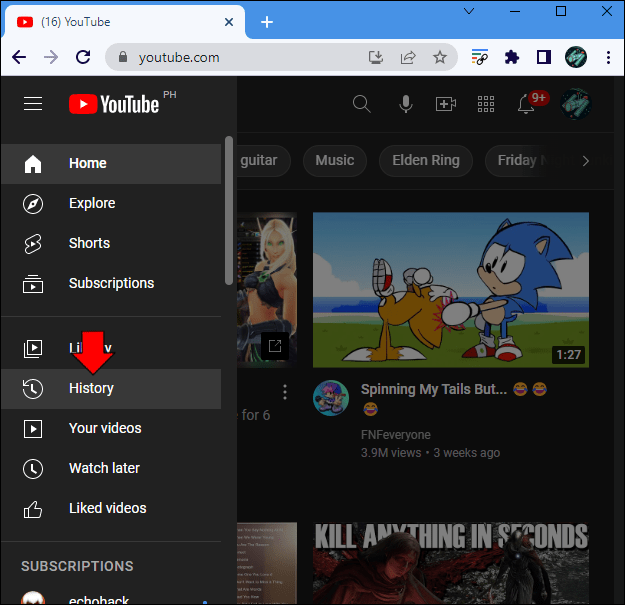Device Links
If you use YouTube on a regular basis, you might want to know how to view your recently watched videos on the platform. Maybe you got interrupted the first time around or you simply want to watch the same video again. Whatever the reason, you’ll be glad to know that YouTube’s got your back.
What’s more, it’s a relatively straightforward process across a number of devices. In this article, we’ll show you how to view the videos you’ve recently watched on YouTube.
How to View Recently Watched Videos on YouTube on a PC
All your recently watched YouTube videos are located in your viewing history, and they will remain there until you choose to delete them. If you use a PC, here are step-by-step instructions for finding your YouTube watch history:
- Go to YouTube or the YouTube app.

- Click on the three horizontal lines in the left top corner of the screen.

- Click on “History.”

How to View Recently Watched Videos on YouTube on an iPhone
If you’re an iPhone user, you can download the YouTube app to your device. Like the PC method, viewing your recently watched history on an iPhone is a relatively straightforward process. Here’s how it’s done:
- Open up the YouTube app.

- Go to your “Library” in the bottom right corner.

- Click on “History.”

That’s all there is to it! You can now view a list of your recently watched videos.
How to View Recently Watched Videos on YouTube on an Android
If you use an Android device, you can download the YouTube app from the Google store. Here are instructions to find your YouTube watch history on Android devices:
- Open up your YouTube app

- Click on your “Library” in the bottom right corner.

- Click on “History” now you’re finished.

How to View Recently Watched Videos on YouTube on an iPad
Many users like the convenience of an iPad to watch videos on YouTube. Use these instructions to find your YouTube watch history on an iPad:
- Open up your YouTube account.

- Click on your profile icon in the top right corner.

- Scroll down to “Settings.”

- Scroll down to “History.”

It really is as simple as that! Now you can view your YouTube watch history.
FAQ
Why isn’t my YouTube watch history available?
If you click on “History” and it’s not available, it may be turned off. Here’s how to turn on your YouTube watch history:
1. Click on your profile icon in the top right corner of the screen.
2. Scroll down and click on “Settings.”
3. Select “History and privacy.”
4. Click “unpause” or “turn on History.”
Hopefully, you should now be able to view your watch history.
Why optimize YouTube when you can just Watch TV?
Quite simply, YouTube offers a much broader range of content than standard TV channels. Moreover, the algorithm will make suggestions generated by your watch history, providing you with a steady stream of content that matches your interests.
Removing the videos you don’t like and clicking on videos you do like helps YouTube make better video suggestions. There is increased access to entertainment-based content of all varieties in today’s digital age than ever before. Whether it’s sports, music, or documentaries that floats your boat, YouTube has got you covered.
What happens if I delete a video from my viewing history?
If you delete a video from your viewing history, it will no longer feature on the list of recently viewed items. This can impact what kind of content the YouTube algorithm recommends to you in the future. If you watch the same video again, however, it will appear on your list of recently viewed items. If you want to keep receiving recommendations based on your viewing history, it would be best not to delete your favorite videos. Then again, YouTube offers such a rich variety of content, there’s nothing wrong with mixing things up from time to time.
The Kinds of Content Available for Consumption Are Ever Expanding
There are over 500 hours of content uploaded to YouTube every single minute of the day. By some distance, this makes the platform a streaming giant. Keeping up to date with your viewing history will help YouTube deliver the kind of content you want to watch. Plus, it helps you keep track of interesting videos you might want to view again, or videos that you didn’t get a chance to watch in their entirety.
Have you ever viewed your recently watched videos list on YouTube? If so, did you use any of the methods outlined in this article? Let us know in the comments section below.
Disclaimer: Some pages on this site may include an affiliate link. This does not effect our editorial in any way.