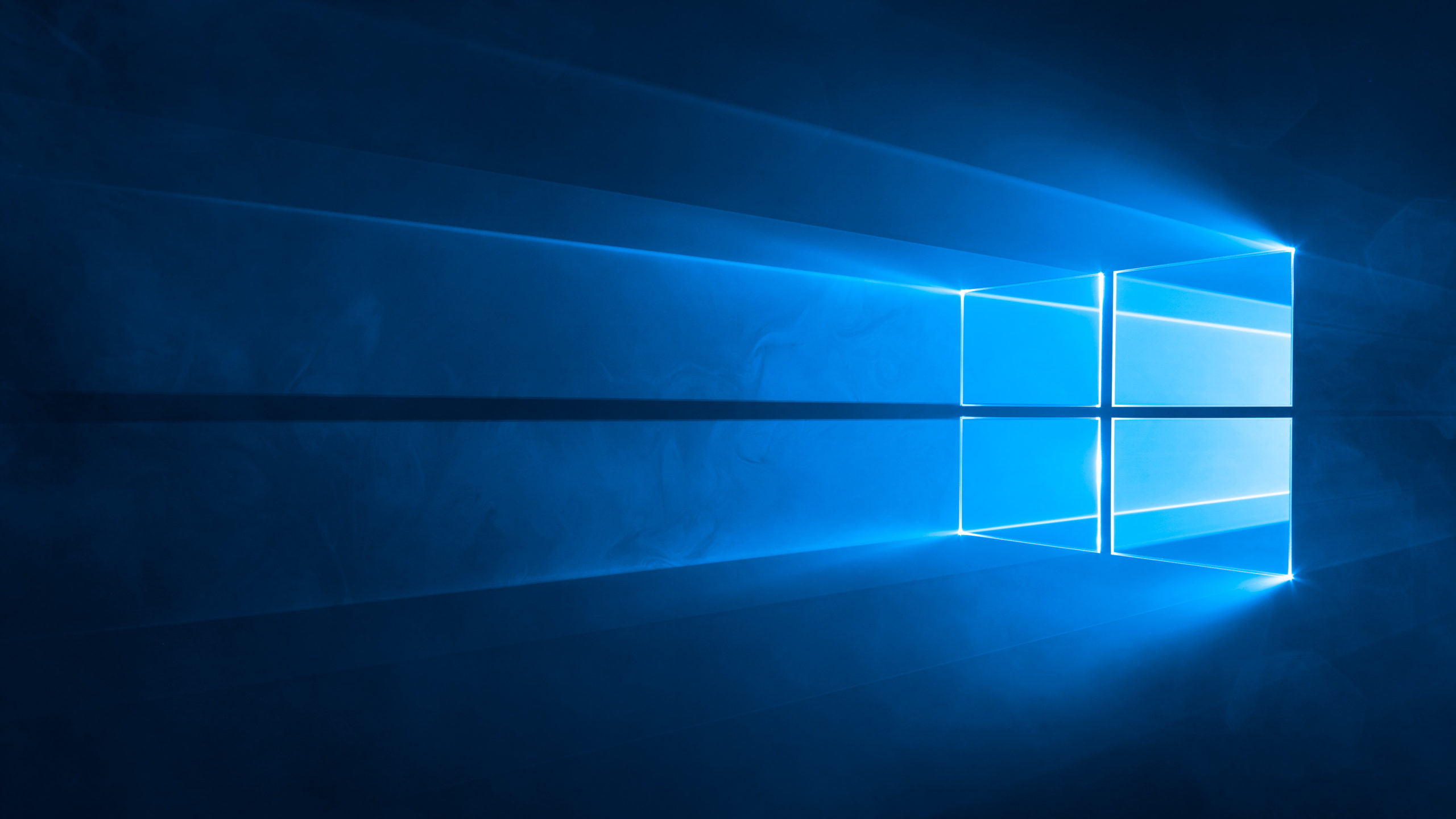Whether you’re a professional photographer or working to a strict budget, upgrading your monitor can make the biggest impact to your everyday computing – make the right choice and you’ll be able to get more out of your PC or laptop than ever before.
Whatever you’re after, you’ll find something that fits the bill in the following line-up. If you’re not sure what to look for, click the dropdown menu above and our Buyer’s Guide will walk you through the basics.
Already know exactly what you’re after? Scroll down and get stuck in. With screen sizes ranging from 24in to 32in, and prices starting at £200 and soaring to £4,000, there’s something for everyone. We update the prices on a regular basis, so the prices you see below are a rough indication of how much the monitors are selling for now – if you see a different price on the review, that’s why.
The best monitors under £400
Dell UltraSharp U2412M
Price: around £190 inc VAT

The U2412M is one of a dying breed. With most PC monitors adopting the 16:9 aspect ratio and Full HD resolution, this Dell’s 24in IPS panel perseveres with the old-school 16:10 ratio to give an extra 120 pixels of vertical resolution. It’s a little pricier than some, and it’s getting on a bit (it was reviewed way back in 2012 – yes, 2012!), but, with great build and image quality, it’s still a monitor worthy of a place on your desk in 2017.
Dell UltraSharp U2414H
Price: around £190 inc VAT

The Dell UltraSharp U2414H is a great monitor for sensible money. Ultimately, we prefer the larger resolution of its predecessor, the UltraSharp U2412M, which is still on sale, but it’s a close-run thing. If Full HD resolution suits your needs, the UltraSharp U2414H’s generous feature set, great build and fine image quality are a steal at this price.
AOC q2770Pqu
Price: around £310 inc VAT

Not content with serving up a 27in, 2,560 x 1,440 panel for less than £400, AOC has defied expectations by throwing in a fully adjustable stand and a three-year warranty as well. The combination of features and image quality is positively brilliant for the money, and only Acer’s K272HUL (see below), with ever-so-slightly superior colour accuracy, comes close at this price.
Acer K272HUL
Price: around £250 inc VAT

It’s amazing how little you need to spend to get a good-quality monitor these days, and the Acer K272HUL is a prime example. Squeezing in a 27in, 2,560 x 1,440 panel for less than £400 was quite the feat back when we first reviewed it – now it’s available for as little as £250. There’s only one thing standing in the way of the Acer’s success, and that’s the equally affordable AOC q2770Pqu. Acer takes the lead with marginally better colour accuracy, but the AOC is the better all-rounder.
The best mid-range monitors
Asus PB287Q
Price: around £380 inc VAT

Asus was among the first manufacturers to jump on the 4K monitor bandwagon, and it led the charge way back in 2013 with the wallet-crushing £3,000 Asus PQ321QE. That encounter left us hankering for an affordable version, which is exactly what Asus has delivered with the PB287Q – a 28in 4K monitor which now retails for under £400. Bear in mind, however, that the PB287Q uses TN panel technology: if you’re after a big-screen display with great colour fidelity, it’d be wise to buy a 2,560 x 1,440 monitor with an IPS panel, such as the ViewSonic below, instead.
ViewSonic VP2772
Price: around £600 inc VAT

ViewSonic’s VP2772 promises high-end, high-resolution performance, and since our review the price has dropped to around the £600 mark. The huge, 2,560 x 1,440 IPS panel is lit by a wide-gamut GB-r LED backlight, and ViewSonic colour-calibrates each display to guarantee an average Delta E of 3. Backlighting could be better, and the sRGB mode is flawed, but this monitor delivers a taste of the high-end for a little less than most.
The best professional monitors under £1,500
Eizo ColorEdge CS240
Price: around £450 inc VAT

Eizo’s monitors have developed something of a reputation in professional circles, but that quality has traditionally come at a hefty price. Now, the ColorEdge CS240 delivers the quality we’ve come to expect for much less cash. It might lack the high-resolution 27in panel and self-calibrating magic of the CG277, but the CS240 packs in a 1,920 x 1,200 IPS panel which boasts 99% Adobe RGB coverage, staggeringly fine colour accuracy and even backlighting from corner to corner. Shell out an extra £160 on an X-Rite i1Display Pro colorimeter and the CS240 makes it possible to put together a professional-class, colour-accurate display for just over £600.
NEC MultiSync EA244UHD
Price: around £850 inc VAT

The EA244UHD justifies its high price by delivering the finest 4K images we’ve laid our eyes on. Those looking for an affordable high-end display should opt for the 27in MultiSync PA272W instead, but, if the huge pixel density and compact figure appeals, the EA244UHD is a fine choice.
Eizo ColorEdge CX241
Price: around £750 inc VAT

Eizo’s ColorEdge CX24 is frightfully pricey for a 24in monitor, but it subtly improves upon Eizo’s previous 24in monitors – and right across the board. It’s certainly a cracking performer, but with 27in rivals – such as the NEC MultiSync PA272W – costing a similar sum, we’d hesitate before splashing out.
Asus ProArt PA328Q
Price: around £1,000 inc VAT

The PA328Q uses a huge 32in IPS panel; it has a factory-calibrated sRGB mode that’s fairly colour accurate; and the built uniformity compensation circuitry aims to ensure that the panel is evenly lit from corner to corner. It’s not up to the standards of professional monitors, though: the backlighting is rather patchy, even with uniformity compensation enabled, and, although the onscreen display provides a reasonable amount of scope for tweaking the colour response, hardware calibration isn’t on the cards. Professionals should look elsewhere, then, but less demanding users (and aspiring 4K gamers) may still find that the combination of price, pixel count and image quality ticks the right boxes.
The best professional monitors over £1,500
Eizo ColorEdge CG277
Price: around £1,450 inc VAT

This is a frighteningly expensive monitor; in truth, for most people, it’s overkill. But, for anyone who requires absolutely reliable colour reproduction day in, day out with zero faff, the CG277’s combination of refined image quality, integrated colour calibration and peerless features is impossible to beat. If we had our way, every monitor would be as good as the CG277.
Eizo ColorEdge CG318-4K
Price: around £4,000 inc VAT

We had high hopes for the first 4K display to join the hallowed ranks of Eizo’s ColorEdge range, and it’s fair to say the ColorEdge CG318-4K lives up to expectations. While we were contentedly dreaming of a colour-perfect 4K monitor, the CG318-4K actually goes beyond Ultra HD to reach the 4,096 x 2,160 resolution stipulated by the Digital Cinema (DCI) 4K standard. This means the ColorEdge CG318-4K is ready for the most demanding colour-grading and post-production video work that you can throw at it. As ever, in-built calibration allows the CG318-4K to deliver colour-accurate images with minimal hassle, and the wide-gamut IPS panel serves up colour fidelity, contrast and backlighting a mere whisker from perfection. Such a high calibre of performance comes with a daunting suggested retail price of £4,000, but this is a monitor purpose-built to please the mostn exacting of professionals – the rest of us can but dream.
NEC MultiSync PA322UHD
Price: around £2,200 inc VAT

If the very prospect of a 32in 4K monitor is enough to turn you into a overexcitable, gibbering wreck, then it’s probably best you stop reading now: the NEC MultiSync PA322UHD is a glorious example of the big-screened 4K breed. The 32in, wide-gamut IPS panel delivers sterling image quality from corner to corner, and hardware calibration means that – with the help of a third-party colorimeter – the NEC will continue to deliver top-quality imagery for years to come. Connectivity is superb, too, and, in addition to a comprehensive selection of picture-in-picture and picture-by-picture options that take advantage of the myriad inputs, it’s possible to add extra connections such as HD-SDI for professional video-production duties. For around £2,000, this is the best-value professional 4K monitor out there. One word of warning, though: at 20kg, it’s desk-crushingly heavy. If you buy one, make sure there’s a friend around to help you get it out of the box.
What monitor is right for me?
Remember, while it may be tempting to splash your cash on the most expensive monitor you can afford, not everyone needs perfection. Sometimes good is sufficient, and, if you don’t mind sacrificing supreme image quality, you can now buy a big-screen, high-resolution monitor for a sensible sum.
These days, around £200 will buy you a top-notch 24in monitor with Full HD resolution, and £400 will get you a good-quality 27in monitor with a WQHD, 2,560 x 1,440 resolution. Generally, these are equipped with decent IPS panels and capable of serving up images with good colour reproduction and wide viewing angles. Be wary of spending less, however, as budget big-screened models often cut costs with Full HD resolutions and less impressive TN panel technology.
If it’s professional image quality you’re after, you’ll need to spend more – much more. There are monitors out there that can provide the highest level of image quality – monitors that are good enough to grace the desk of any professional design house or play a part in creating the next Toy Story.
Of course, this class of monitor doesn’t come cheap – and there are good reasons why. These models have to employ the very finest LCD panels, backlights and quality controls to ensure that images look just so. As a rough guideline, you can expect to pay at least £700 for a professional, 24in 1,920 x 1,200 monitor, more than £1,000 for a 24in 4K monitor and the best part of £2,000 for a money-is-no-object 27in or 30in display.
One of the key differences is that most professional monitors worth their salt have the facility for hardware calibration. This is an essential feature for professional applications: it allows you to tweak the monitor’s colour reproduction with the aid of a third-party colorimeter, such as the X-Rite i1Display Pro, to ensure that colours remain true and accurate. It becomes even more crucial as LCD panels age, due to the fact that a panel’s colour reproduction drifts further and further away from its factory-calibrated state over time. Hardware calibration allows you to manage this decline and maintain a reliable image for many years.
Another major factor in purchasing a professional display is that high-end LCD panels and backlights can reproduce a wider range of colour. Wide-gamut panels can reproduce more intense shades than consumer monitors, and this is especially helpful for better matching on-screen colours with those of a physical print.

Buying a 4K monitor for less
A recent development is the arrival of the affordable 4K monitor; we hadn’t expected to see these so soon. We’ve seen a couple of models sneak under the £600 mark, with several more due from rival manufacturers. Most of these models sport 28in, 3,840 x 2,160 panels.
There are upsides and downsides to this number of pixels, however. The good news is that such a high resolution gives amazing clarity to images and onscreen text, as well as a huge amount of desktop real estate to play with. Quality is surprisingly decent, too; since this new breed of budget 4K monitors use the latest in 10-bit TN panels, the technology in question is a far cry from the calibre of 6-bit TN panels found in bargain-basement models.
The main drawback of a 4K monitor is that you’ll almost certainly need to run Windows 8.1 in order to take advantage of its scaling capabilities, since it’s necessary to crank up the text and scaling settings to 200% to keep text and applications at a workable size.
The final side-effect of such a sizeable resolution is gaming performance – powering a single 4K screen is equivalent to driving four Full HD displays simultaneously. Unless you have a pair of the fastest graphics cards currently available, you’ll need to dial down the detail settings in games or reduce the resolution for more demanding titles. So, think hard before upgrading to 4K.
Professionals may not have such qualms, however. The advent of true professional 4K monitors is a huge boon for photographers and videographers alike, with the extra pixel count allowing far more accurate retouching of still imagery, and pixel-perfect video production at 4K resolutions.
As you can imagine, there’s one major downside to a professional 4K display: costs skyrocket, and the ultimate high-end DCI 4K monitors leave little change from £4,000. Best get saving.
Disclaimer: Some pages on this site may include an affiliate link. This does not effect our editorial in any way.