When working with audio recordings, it’s essential to make sure that the sound is crisp and clear. Nobody wants to listen to a podcast or a piece of music with background noise. Audio editors are excellent at filtering out all the unwanted bits of a recording. While there are a lot of great applications out there, it can be challenging to identify the best one for your budget. That’s why we’ve created this list of the top free audio editing programs.

1. Audacity

Audacity is one of the most popular audio editors available. It’s an excellent choice for anyone who wants to create and manage their own audio files. The program can do everything from trimming and cutting audio clips to applying special effects and recording sound.
Aside from being incredibly powerful, it also comes with various plugins that you can use to create even more effects. No matter what kind of project you’re working on, you can quickly expand the capabilities of this program by incorporating plugins and integrations that are also free to use.
Despite its immense number of features, Audacity is surprisingly simple to use. Its wizard interface allows users to easily access some of the most popular tools in the program.
Audacity lets you record using either a microphone or computer playback. The program can handle sample rates of up to 192,000Hz. It can also monitor the volume levels during the recording process, which can help identify issues before the project is complete.
The program can also import various file formats. These files can then be altered using features like syncing and smooth-fading.
Pros:
- Has lots of features and effects
- Comes with plugin support
- Advanced audio editing capabilities
Cons:
- Some features are inconsistent
2. Ocenaudio

Ocenaudio may not have as many features as Audacity, but it’s still an excellent audio editor for amateurs and professionals. It’s simple to use and utilizes fewer system resources. That means that it’s less prone to freezing.
With various built-in filters and support for multiple VST plugins, Ocenaudio is a great editor for anyone looking to expand their options. The interface is user-friendly. Open files are displayed in a list, and it offers a spectrogram option. Unlike other free audio editors, it doesn’t show a volume indicator but instead uses labeled axes.
With Ocenaudio, you can do more than just cut and paste clips. You can also apply filters and create effects. It’s straightforward to use, so you can get your editing done in minutes instead of hours. Unfortunately, you can’t organize the various filters after they have been created like you would in Audacity.
Ocenaudio allows you to make multiple changes to a single file simultaneously. You can then organize them into groups that make it easier to edit the various parts of the file.
If you’re looking for an easy-to-use audio editor, then Ocenaudio is your tool.
Pros:
- User-friendly interface
- Numerous filters and effects
- Spectrogram
Cons:
- Isn’t open source
- Doesn’t support effects stacks
3. Acoustica
Acoustica Basic Edition is the free version of this audio editing program. Although it lacks some of the features included in the paid version, such as a multi-track editor and support for 7.1 surround sound, it still offers many tools to help with audio projects.
Acoustica is a middle-of-the-road software. It isn’t as advanced as Audacity or Ocenaudio, but it’s a more sophisticated tool than Editor or MP3 Cutter. Acoustica Basic Edition is handy for people just starting out with audio editing. It can be used to make simple recordings and manage multiple files.
All of the program’s edit features are non-destructive, so you can quickly revert to the original file at any time. It’s also easy to customize, and the menus are well organized. The most frequently used tools are placed within easy reach.
One of the main advantages of the program is its Effect Chain, which allows you to layer various effects on top of each other. This includes options such as echo and reverb and volume changes and fades. There aren’t many effects included in the program, but you can download more as plugins.
If you’re new to audio editing, then the basic edition of Acoustica should be able to handle most of your needs. It’s also very flexible, so you can quickly expand its features as your needs grow.
Pros:
- Easy to use
- Allows effect layering
- Non-destructive edits
Cons:
- Free version is no longer being updated
4. Garage Band

Garage Band is a free audio editing software built into Apple computers. The new version features a sleek, professional interface that looks like those of high-end workstations.
Garage Band is a powerful program, and the fact that it’s free makes it great for beginners. The first step when creating a project is to select a template. After that, you’ll be presented with the main interface that displays all the necessary tools to create a successful project. The editing tools are located at the bottom portion of the screen.
The process of recording is as simple as clicking the Record icon. You can use either a USB-powered microphone or an audio interface to connect a mic. The program allows you to mix and record up to 255 tracks. You can also create multiple takes and drag and drop Voice Memo recordings into the platform.
Although the basic features of Garage Band are pretty robust, advanced functions are also available for use. One of these is the Flex Time feature and Groove Track, which allow you to synchronize the rhythm of separate tracks.
Garage Band doesn’t have a mixing board, but it does feature a dedicated Arrangement window. This allows users to create and manage their mixing sessions. Aside from mixing and recording audio tracks, the Arrangement window also allows users to adjust the EQ and pan channels in stereo.
Although it’s not a professional-grade audio workstation, Garage Band’s mastering track is a well-appreciated addition to the computer software.
Pros:
- User-friendly platform
- Come free on Mac computers
- Can record vocals and instruments
Cons:
- Basic program is not ideal for professionals
5. WavePad

WavePad is a powerful audio editing and mixing tool that can be used by anyone who’s looking to create an album or convert audio files. It has a variety of controls and features that make it easy to perform these tasks.
The interface is clean and straightforward, with a relatively mild learning curve. WavePad’s tools include an equalizer, auto-trim, and fade-in/fade-out. The essential functions of the program are very easy to learn. It can convert audio files to different formats, and it’s also capable of exporting and importing content. It has a variety of filters and effects like reverb and echo that can be used to manipulate recordings.
You can expand WavePad’s functionality using third-party plugins. Unfortunately, the fade options are basic and seem to work better on PCs than on Macs. However, the program is constantly updated to ensure bugs and glitches are removed. The support team is also great at responding to queries.
Although WavePad is very easy to use, it only supports one audio source at a time. You can use MixPad, a compatible program, to mix multiple tracks.
Like other audio editing programs, WavePad has a community forum where users can discuss their ideas and ask questions. Although it doesn’t have the same amount of tutorials and documentation as other platforms, there are still many resources to help you get started.
With WavePad, you can perform audio editing and recording tasks. Even though it’s free, it still provides the same functionality as some professional audio programs.
Pros:
- Easy-to-use interface
- Large sound library
- Numerous effects and filters
- Non-destructive editing
- Supports more than 40 file formats
Cons:
- Can’t edit batch files
6. Ardour

Ardour is free software that often gets overlooked. It’s a cross-platform tool that’s capable of handling multiple tracks.
Ardour is an open-source audio conversion tool that can be used with any OS. The program supports multiple audio formats and can be used with plugins directly integrated into the interface.
Ardour’s easy-to-use design and extensive audio editing tools make it an ideal choice for creating projects. There are also several options to automate tasks. These allow you to create effects and monitor your mixes.
The program supports full sync and transport with multiple devices. There’s also a video-monitor view that’s ideal for watching videos. It can convert blank frames into audio and move audio regions in video-frame granularity. Its non-destructive EQ is an upgrade that allows for unlimited revisions.
Ardour tends to work better for single tracks. Its beat-matching isn’t very intuitive, and DJs would be better placed using alternative software.
The platform is great for musicians, editors, and programmers. It has all the features that people seek in their go-to audio software. The high-quality functions and user-friendly design make it ideal for advanced users.
Pros:
- Sleek interface
- Plugin support
- Can perform complex tasks
- Non-destructive editing
- Compatible with Windows, macOS, and Unix
Cons:
- Mostly ideal for single-track editing
7. Ohm Studio

The rise of digital songs has transformed our online music experience, and audio editing is no exception. Ohm Studio was ahead of the curve when it was launched in 2013. Its innovative approach to making and sharing music projects was a game-changing innovation that continues to evolve today.
Although it’s a basic software, Ohm Studio is an excellent real-time editing tool unlike any in the market. One of its most unique features is its ability to store all your project data in a live cloud. This makes it incredibly simple for others to access and share your work, allowing for collaborative editing.
You can set each file’s privacy, and the integrated chat feature makes it easy to communicate with others. It also has sticky notes that allow users to leave messages on the timeline for other project members.
Ohm Studio focuses on music-making and editing. It has all the necessary features to be considered a professional audio workstation, but it lacks cycle-based recording.
The interface is attractive and functional, but it gets confusing once the tracks start to pile up. On the plus side, it has various advanced mixing features such as sidechaining, channel strip controls, and sub-grouping.
The recording process can be a little challenging, especially since it involves getting the track and project ready before you hit record. However, you get loads of features with the free version, including the instrument bank, a virtual instrument simulator, and sound libraries.
If you’re a fan of online collaboration, then the program’s free version is worth exploring.
Pros:
- Remote collaboration capabilities
- Advanced control features
- Sticky notes in the arrangements
- Various import and export options
Cons:
- Not great for recording
- Only allows 10 plugins
8. Cakewalk

Back in the day, Sonar was one of the most popular home recording software programs, particularly because of its unique interface and features.
It was acquired by Gibson, and after a few rough years, the software was revamped. It came to be called Cakewalk after it was released by Bandlab Technologies. The program is now available as a free version with full authentication. It can be used for audio editing, mixing, and recording.
Aside from the usual features, such as the drum replacer, Cakewalk also offers a variety of additional tools such as the theme editor and the music pack. Although it’s currently not available for Linux or Mac, it’s believed that it will be released for other platforms in the future.
Cakewalk also comes with a variety of audio editing tools such as time-warping, auto crossfades, and automation. These tools allow users to create and fix audio in a simple and effective manner. It also supports multiple audio tracks.
The main menu features a vertical display that shows the various tracks in the program. It also has a Pro Channel feature that’s designed to provide users with powerful effects. The four main modules in this section are tube effect, compressor, EQ, and emulator.
Cakewalk is a fantastic audio editing software but can have a steep learning curve for beginners.
Pros:
- User-friendly interface
- Pro channel option
- Allows for plugins
- Has both destructive and non-destructive editing
Cons:
- Only available on Windows
Sound Check
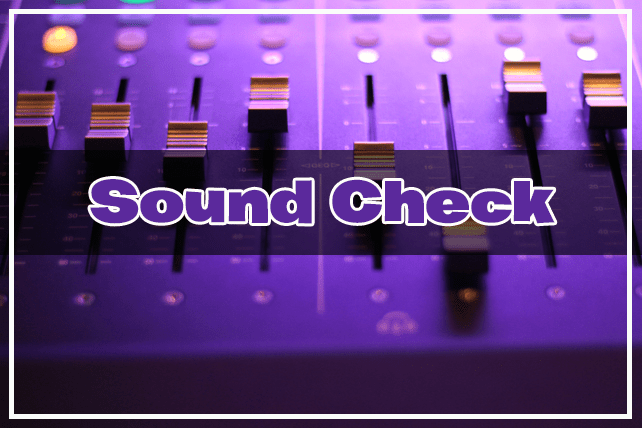
Audio editing software can be an expensive investment. It can also be challenging to use. However, thanks to technological advances, developers are creating easy-to-use programs that you can get for free. This article lists some of the best free audio software programs so you can choose the best option for your particular needs.
Do you have free audio editing software? What do you like best about it? Let us know in the comments below.
Disclaimer: Some pages on this site may include an affiliate link. This does not effect our editorial in any way.












