Whether you’re an amateur or professional photographer, you need powerful software to bring your photos to the next level. Unfortunately, editing apps are often overpriced and not user-friendly, so enhancing your shots becomes a nightmare. The good news is that some impressive contenders on the editing market will allow you to hone your skills and transform your photos.

We’ve compiled a list of the best photo editing software to help you make an informed decision.
Keep reading to learn more.
GIMP

The Benefits
GIMP (GNU Image Manipulation Program) was intended to be a free editor with the advanced retouching features of Photoshop. Since the software first launched in 1998, it has amassed thousands of dedicated users. Its developers are dedicated to improving the open-source app and often release upgraded versions with innovative editing tools. GIMP is compatible with Macbooks, Windows computers, and Linux devices. It’s a perfect option for users who want to give their photos a professional feel without straining their budget.
GIMP is free to download from the software’s official web page. You’ll see an easy-to-navigate and user-friendly interface when you open the app. The windows contain two docks. One houses the editing tools, while the other contains image layers, retouching brushes, paths, and more.
Some of the most popular toolbox features include Smudge, Scale, Paintbrush, Airbrush, Pencil, and Bucket Fill. Thanks to the app’s numerous filters, users can add and enhance shadows, insert neon details, and eliminate red eyes from images. You can use GIMP across two monitors to enlarge the editing workspace and remove even the smallest imperfections.
Many photography lovers have switched from the expensive Adobe Photoshop to GIMP. The program’s intuitive layout and features offer a hassle-free editing experience.
The Drawbacks
If you’ve never used a photo editor before, mastering GIMP may be daunting. It can be difficult to keep track of its numerous tools, but most users have no trouble managing them after a few weeks.
Canva

The Benefits
To use the free version of Canva, all users have to do is sign up for the program. Entering your email unlocks one GB of cloud storage space. There are also 8,000 templates to streamline the editing process and create original designs. Canva will generate two folders to help you manage your work.
Although Canva isn’t a direct Photoshop alternative, it comes with a set of handy features. You can apply tints, add vignette effects to your pictures, and manipulate their sharpness, brightness, or saturation. The program comes with built-in text editing features packed with multiple unique fonts. With its background and graphics options, it’s easy to tweak the vibe of your images.
While Canva works great as photo retouching software, it’s excellent for designing posters, cards, or invitations. Many artists and businesses rely on Canva to make engaging posts to build their social media presence and reach more people. If you prefer editing photos on a computer, you’ll enjoy the program’s in-browser version. Canva is also compatible with mobile devices, so you can elevate your shots on your Android, iOS, or iPadOS device.
The Drawbacks
Although the free version has many design and retouching options, some of Canva’s more advanced tools are only available with the paid subscription. Additionally, the mobile app contains fewer editing features than the in-browser version.
Pixlr X

The Benefits
Pixlr X is the upgraded version of the beloved Pixlr editor and has comprehensive features that quickly transform pictures.
The program runs on HTML5, meaning that it smoothly operates in any web browser. Whether you’re on a Windows or Linux computer, you don’t have to worry about your screen freezing or the website crashing.
Using Pixlr X requires no signup or subscription. When you launch the program, you can start editing immediately. This simplicity attracts users who aim for quality images and quick results. The software is beginner-friendly, and the minimalistic interface is pretty intuitive, so you’ll have little difficulty mastering Pixlr X.
The program comes with graphic design options, ideal for creating engaging social media posts. It loads quickly, reducing editing time, and users don’t have to spend hours glued to their screens. Some of Pixlr’s most popular features are background removing and color replacing. Pixlr X has a built-in autosave function, so there’s no need to worry about losing your progress when you accidentally exit the browser. The program will save your photo and record all your changes.
The Drawbacks
Although you can access Pixlr X through any browser, it works best on Google Chrome. Some Firefox users have reported minor glitches with the app. If that’s your preferred browser, you might need some patience to enjoy Pixlr’s benefits.
Adobe Lightroom Mobile

The Benefits
The Adobe Lightroom mobile app is free to download on the Google Play Store and the Apple Store. If you’re dissatisfied with your phone’s camera image quality, downloading the app provides your photos with a professional edge.
Lightroom Mobile lets users adjust contrast and exposure with ease, making each photo stand out. Moreover, you can save the images to your local storage or post them to your social media accounts directly from the app.
The features are clearly labeled, so you won’t waste time figuring out how to adjust your photos. You control most editing functions by moving their sliders, and the app even elevates your camera quality. When you grant Lightroom Mobile camera access, it refines its sharpness, giving you clearer shots with more details.
Users who are unsure about committing to Adobe products should consider trying Lightroom Mobile. The editor gives you a taste of the Adobe experience, and you don’t have to signup for a paid subscription.
The Drawbacks
While Lightroom Mobile is a fairly robust editing tool, features that would benefit professional photographers are hidden behind its paid tier. If you’re looking for a way to scale your photography business, you might be more attracted to one of Lightroom’s paid plans.
Adobe Photoshop Express Editor

The Benefits
Another software to consider for on-the-go editing is the Adobe Photoshop Express Editor. It was used as a popular web editor for many years before Adobe released it as a mobile app for Android and iOS devices.
The mobile version is equipped with the necessary retouching features, from cropping and resizing to brightness correction and smart filters.
While many editors are overcluttered with ads that distract you from upgrading your photos, this is a non-issue with this Adobe product. The interface is entirely ad-free, so you can focus on enhancing your images without interruption.
The desktop version gives you access to different modes like landscape or portrait. When you select a mode, you’ll bring up multiple effects you can adjust by repositioning the slider. With a few clicks, you’ll ensure that each photo looks unique. With the “Spot Heal” feature, users can blur out the background of their images. The program’s eye redness correcting function is pretty accurate and automatically detects problem areas in both people and animals.
Also, the software is a good photo decorator. It offers different frames you can apply to your pictures to give them a contemporary, vintage, or futuristic vibe.
The Editor allows you to save the photos to your local storage, print them directly from the editing window, or share them via email. If you want to post an image to your social media accounts, the app lets you add hashtags to boost engagement.
The Drawbacks
Using Adobe Photoshop Express Editor on Windows computers is free. While the mobile app can handle basic editing challenges, some more exciting features are hidden behind a $9.99 paywall.
PhotoScape
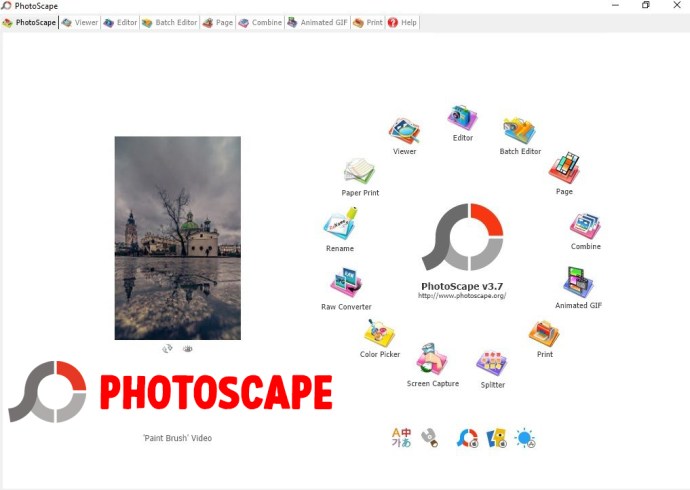
The Benefits
Don’t let PhotoScape’s stripped-back design fool you. At first glance, the program’s interface appears oversimplified. But its main menu is packed with features like GIF creation, image splitting, RAW conversion, and more.
Windows and Mac users can enjoy the program’s toolkit. The functions are labeled, and if you make a mistake, the undo feature will quickly take care of it.
What attracts photography lovers to PhotoScape is its batch editing option. When you take hundreds or thousands of photos weekly, you need an editor that can handle several photos simultaneously to quicken the editing process. The RAW converter is reliable and transforms RAW files into JPEG images. This is a handy feature if you’re using a Canon or Olympus camera since they capture shots in the RAW format.
The Drawbacks
PhotoScape features are grouped in an unusual way. They’re split into separate windows. You may have to switch back and forth between several windows to access different features. Once you get used to the editor, this isn’t a problem. However, if you’ve used other editing programs, you may prefer working with a single main menu.
Paint.NET

The Benefits
Unlike its predecessor, Microsoft Paint, Paint.NET is a multifunctional tool that can tackle more complex photo editing tasks.
The familiar interface allows multi-layer editing, and you can make precise corrections to your images. Additionally, the undo option provides you with a stress-free user experience. When you’re dissatisfied with the changes, the press of a button will undo them.
The tools don’t clutter the workspace and are perfect for basic or advanced editing projects. Beginners should consider this program since they can create quality photos without confusion or difficulty.
Moreover, the app’s window displays the image layers in its lower right end. You can merge, rotate, and create layers to boost image quality drastically.
What draws users to the software is how accessible third-party plugins are. If you want to expand its functionality, you can browse the web and download a “.dll” file created by another user. When you unzip the file and upload the effect into your program, you’ll broaden the list of features. Compared to other editors, this is a major advantage since you’re not limited to a set of basic functions.
Paint.NET is a built-in desktop app for Windows, but you can also get it through the Microsoft Store.
The Drawbacks
Although Paint.NET is compatible with all Windows versions, it takes the software some time to load. When launching the program, be prepared to wait for the editing window to appear.
Photo Pos Pro

The Benefits
Finding a high-performing photo editor can be challenging. They either allow only basic editing or are oversaturated with features that aren’t user-friendly. Photo Pos Pro bypasses this issue by offering its users two modes catering to beginners and professionals.
When you choose the “Novice” mode, the program eases you into editing so you won’t feel overwhelmed. The software supports the RAW image format, so you can tweak photos taken on your Nikon, Olympus, or Canon camera.
Although the program is free, you can access its premium features for three weeks once you start using it. This period allows you to decide whether the features are worth a paid subscription.
Seasoned photographers looking for a free editor whose performance rivals that of Adobe Photoshop should pick the “Pro” interface to discover exciting features like the magic eraser.
Photo Pos Pro lets you switch between the two interfaces, an especially useful option for beginners. After gaining some experience and feeling more confident about your editing, you can go to “Pro” mode and test out professional photography features. Moreover, the “Novice” layout is easy to understand and navigate, so you’ll master the basics of editing in no time.
The “Pro” version is geared toward experts and has multiple brushes, layer manipulation features, and light and color modification options.
The Drawbacks
Even experts have trouble navigating the app’s “Pro” interface. It’s a steep learning curve since the layout of the tools isn’t very intuitive. Another drawback is that it’s impossible to save images larger than 1024×1024 pixels. To do so, users must subscribe to the paid version of the program.
PiZap

The Benefits
Although PiZap offers only basic editing through effects and background changes, it is one of the most creative photo editors available. The free program adds a dash of fun to your pictures with stickers and fonts.
The software works well with Windows and Mac devices, and you can use it on your Android or iOS smartphone. The web version is also pretty responsive and user-friendly.
PiZap users can create collages with the built-in layout, but they also have the option of making their original layouts. This feature makes PiZap a go-to choice for bloggers and social media creators.
The signup process is relatively straightforward, and to access the program’s features, you only have to enter your email address or use your Facebook or Google account. Once you’ve signed up, PiZap will save your edited photos.
Small businesses can also benefit from this software since it allows users to quickly design unique cards, invitations, and announcements.
The Drawbacks
While the free version of PiZap is user-friendly, it only contains half of what the program offers. Its other features are available only with the paid version. Another possible drawback is that the interface is covered with ads. You might enjoy the paid version more if you want a distraction-free workspace.
Hone Your Editing Skills With the Best Software
Although many programs are marketed as the best editing software, the final choice will depend on your personal preference. If you want an easy-to-use interface that yields excellent image quality, Paint.NET should tick all the boxes. Those looking for an all-in-one editing and design solution can check out Canva. Both are free and packed with impressive features, so you can use them for a variety of purposes.
Have you ever used one of the editors we mentioned in this article? Which features did you like the most? Let us know in the comments section below.
Disclaimer: Some pages on this site may include an affiliate link. This does not effect our editorial in any way.











