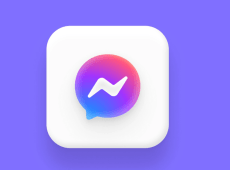The “Windows 10: The Next Chapter” event played host to Microsoft showing off several key new features for its upcoming operating system. It’s fair to say this presentation was not a dull affair. Microsoft went through a number of presentations that ranged from the predictable (a new browser), to the insane (a new holographic platform).


Microsoft clearly used the event to distance itself from its current, safe and frankly boring image, as a white-collar business software company. The Microsoft and Windows 10 of the future is one that is cooler, more ambitious, and a whole lot more crazy than anyone predicted. This is a good thing too.
Summarising the future of Windows 10 from the press event we just witnessed is a job that even Satya Nadella would find difficult. However, Windows 10’s most important new features are as follows:
1. Windows 10 features: Windows Holographic and HoloLens
The biggest surprise of the night came in the shape (literally) of Windows Holographic. The software, which is built into Windows 10, allows developers to create virtual 3D environments which can be displayed to the user via an augmented reality headset, dubbed HoloLens.

Microsoft gave potential use cases of space scientists exploring a virtual Martian landscape, totally immersive gaming, or architects and interior designers planning and visualising construction and décor.
In an additional twist, a related piece of software, HoloStudio, will let users create a 3D, holographic model and then use a 3D printer to create it in real life.

The whole system will be available within the Windows 10 timeframe as well, the company claimed. We look forward to seeing how this slightly surreal technology translates into real life.
2. Windows 10 features: Cortana

As has been expected, Microsoft’s virtual personal assistant, Cortana, is an integral part of Windows 10. According to Joe Belfiore, corporate VP of the Operating Systems Group in Microsoft, Cortana is able to learn about users over time, bringing together everything she knows about them to deliver reminders and suggestions in the Calendar, taskbar and new Spartan browser.
As she’s constantly connected to, and trawling the internet, she can deliver additional information on web pages. Belfiore gave the example of a restaurant, where Cortana automatically delivered information on the venue’s menu, opening hours, and directions from his location. How useful (or annoying) this will be remains to be seen – we weren’t the only ones to feel shades of Clippy in the sassy AI’s attitude and functionality.
3. Windows 10 features: Spartan Browser
The new Spartan Browser, that’s set to replace Internet Explorer, was probably the event’s worst kept secret. However, what wasn’t common knowledge were the features the new browser would have.
Spartan’s Reading Mode rips off the famous Chrome Extension, Pocket. It allows users to save a page at the click of a button, from which it will be stored for reading later (even offline) on any device.

A second feature that Spartan boasts is the ability for a user to annotate over web pages, sync the scribbles to OneDrive, and then share the pages or make them collaborative. If you can’t picture how this will work, think of what Samsung’s Galaxy Note phablets have done for the past few years.
Finally, Cortana – Windows 10’s personal assistant – has muscled her way into the browser. This is Microsoft’s attempt at taking on Google Now. The example given was a user typing “Delta” into the address bar, and Cortana recognising they had previously booked flights with Delta. She would then quickly display their booked flight information without the need to navigate through several web pages.
All in all, Spartan is a step in the right direction for Windows 10. Whether it will topple Chrome is yet to be seen.
4. Windows 10 – Xbox App and DirectX 12
Microsoft’s Xbox head, Phil Spencer, came on stage to talk about how Xbox is coming to Windows 10 in a big way.
In fact, it’s in such a big way that Windows 10 has really shown that Microsoft isn’t going to be giving up on the PC games market anytime soon.
The Xbox App, which comes pre-installed on Windows 10 PCs and tablets, is the place to go to see everything your friends are doing on Xbox Live.
It’s also where all of your games are stored and where you can boot up your Xbox One and stream games across your home network to any Windows 10 PC or tablet.
Thanks to feedback from development and the reception of the Xbox One, Windows 10 allows players to share their gameplay at the touch of a button, capturing the last few moments of play and saving it away to your Xbox Activity Feed, or your One Drive if you prefer.

During Spencer’s segment we also got to see cross-play functionality between Xbox One and Windows 10 players. This means that, for the first time, games released on Xbox One and Windows 10 are completely native and don’t require special access to get them to interact with one another.
Windows 10 also seems to fully support Steam, which is a big draw for many PC gamers thanks to its immense library of games and simplicity. And games on Steam all work with the new features that Windows 10 offers.
DirectX 12 is also coming with Windows 10, allowing for even smoother gameplay and richer game worlds. Spencer also revealed that Unity, the most popular open-source game development engine around, will also be getting DirectX 12 support, so anyone can learn how to create games for Windows 10 platforms.
5. Windows 10 features: Surface Hub
Microsoft really wanted to remind us that Windows 10 isn’t all about improving useability for consumers, it’s also a very serious productivity too. So, to convey this properly, it went and created a whopping big tablet to hang on a boardroom wall, the Surface Hub.
Available in two sizes, 55in and 84in, and with a 4K display, the Surface Hub is seemingly the ultimate computer and screen for the boardroom.

Coming with custom versions of Skype for Business and OneNote, Windows 10 makes sure that the Surface Hub’s cameras, sensors and microphones all work perfectly together.
You can also use an included smart pen to draw on the screen like a whiteboard, and you can share screens and interact with others viewing on computers and Surface Hubs too.
It’s an impressive piece of business kit, and despite being incredibly corporate and functional, something about it screams boardroom of the future.
Disclaimer: Some pages on this site may include an affiliate link. This does not effect our editorial in any way.